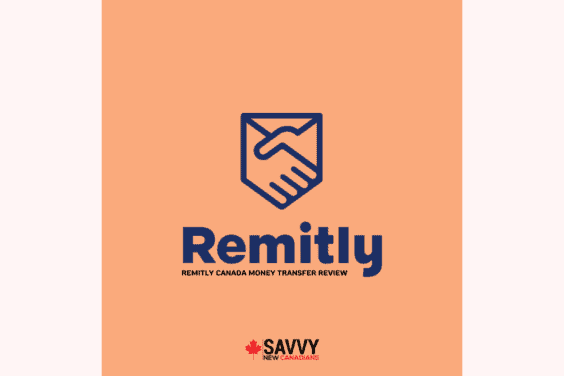Cash back apps and browser extensions like Sleek can help you save money while shopping online at your favourite retailers.
Sleek is a free tool that combines a one-click checkout with up to 25% in cash back rewards when you shop at over 1,500 online stores and retail partners.
In this review, I cover what you should know about the Sleek cash back tool, how it works, its pros and cons, a few alternatives, and if it’s worth it.
Sleek Summary
Sleek Cash Back App
-
Cost
-
Ease of Use
-
Ways to Earn
-
Payment Threshold
-
Redemption Options
-
Customer Support
Overall
Summary
Sleek cash back is a free Google Chrome browser extension that lets you earn cash back rewards for shopping at numerous stores like Walmart, Old Navy, Macy’s and Best Buy. To earn cash back after setting up your Sleek account, visit the retailer through the Sleek website or go to the store directly. This cash back app is fairly new but has gained appeal due to features like instant cash back and one-click checkout. Its major drawback is that you can only redeem your cash back earnings for gift cards.
Pros
- Automatic cashback rewards
- Fast setup
- One-click checkout process
- Automated coupons
Cons
- Only gift cards as cashback rewards
Sleek Overview
Sleek is a free Google Chrome browser extension that gives you cash back rewards and a one-click checkout experience while shopping online. You can earn high cash back rates at its partner stores, such as Macy’s, Best Buy, Walmart, and Old Navy.
All you need to do is set it up once, and you’re good to go! On many websites, you won’t need to enter your credit card information and billing details at checkout. Plus, you’ll get automatic cash back rewards that act as a power-up to the rewards you earn from your credit card.
Sleek’s goal is to make the checkout process as easy as buying from Amazon. It was founded in Toronto in 2021 by three college roommates who wanted to build a one-click checkout that works everywhere, for everyone.
They were part of Y Combinator’s 2021 batch and received backing from Fiat Ventures, Goodwater Capital, and angel investors like Twitch co-founder Kevin Lin and Kyle Daley from Chime.
How Sleek Works
To get started with Sleek, download the free Google Chrome browser extension, which you can set up within just a minute.
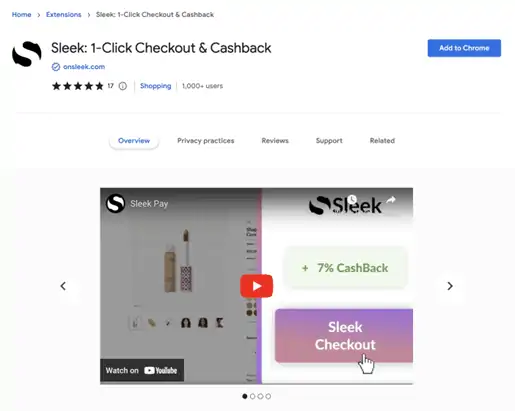
After selecting “Add to Chrome,” a tab will pop up where you can sign in with Google, Facebook, or Outlook.
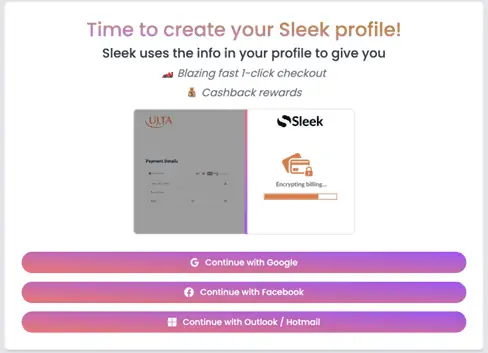
When you’re signed in, enter your shipping address, name, and phone number. Once entered, the information will be saved, so you won’t need to enter it each time you check out.
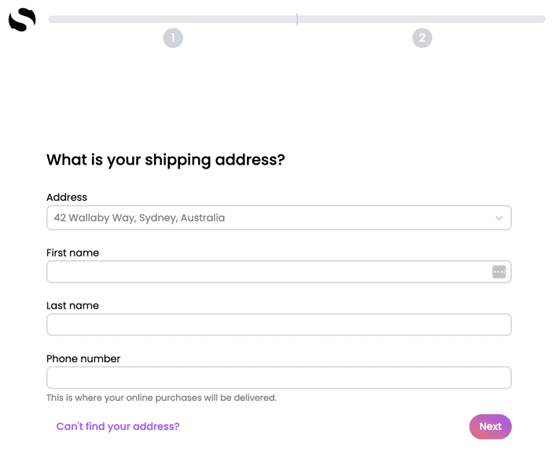
Create a pin that you can use to unlock Sleek. This secures the information in your Sleek profile so only you can access it.
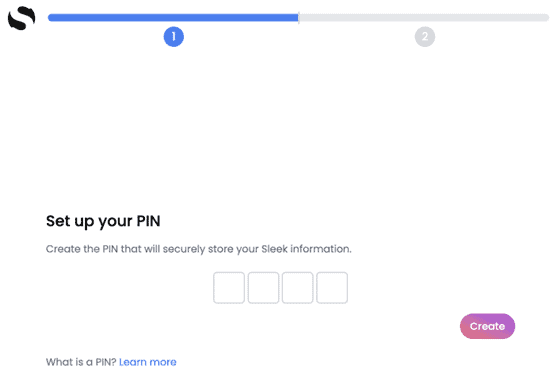
Finally, enter your credit card information and confirm your billing address.
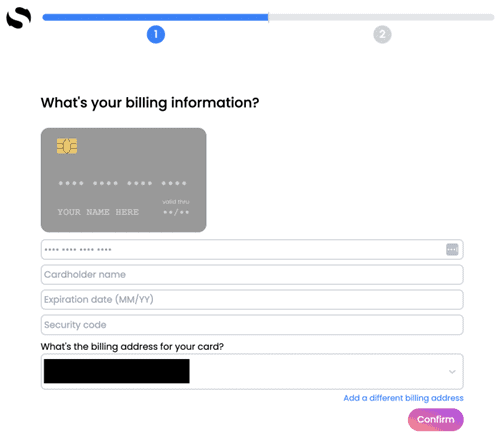
And you’re done!
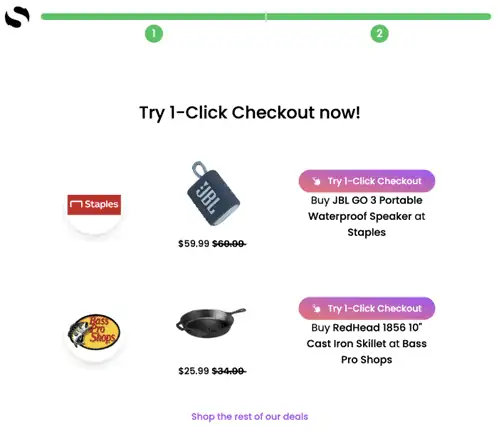
Here’s how to shop with Sleek, get the one-click checkout experience, and earn cash back:
Visit the retailer through Sleek’s website, or visit them directly. Either way, cash back will automatically apply to your purchase.
For this example, I’m made a purchase at Best Buy. As soon as I visit the website, a Sleek banner pops up to activate 0.8% cash back. I clicked it, and the deal is active.

After I was done shopping, a Start Checkout button appeared on the side.
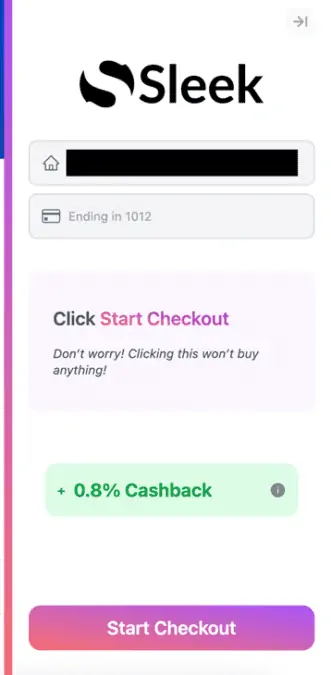
When I clicked that, Sleek filled in all the details. All I had to do was to review and finalize my order.
Sleek’s checkout process is great for some websites but not so much for others.
For example, I tried making a purchase at Canadian Tire, but Sleek did not automatically fill in my details.
As for redemptions, you can trade in your cash back for an Amazon gift card with no minimum redemption amount. It’ll get sent to your email as a digital gift card to use on either Amazon.com or Amazon.ca.
Related: How to get free Amazon gift cards
Sleek Works With These Retailers
Sleek has partnerships with numerous consumer brands across Canada and the United States.
Categories include accessories, apparel, shoes, cosmetics, electronics, entertainment, and more.
Some popular brands that work with Sleek include:
- Best Buy
- Samsung
- Windows
- Macy’s
- Old Navy
- Levi’s
- The Body Shop
- Athleta
- Staples
- Walmart
View the full list of merchants on Sleek’s website.
Pros and Cons of Sleek
Pros
Sleek is very easy to set up and get started with. The entire process takes less than 5 minutes, and you don’t have to enter any more information after installing the extension and entering your billing and personal details.
Sleek has partnerships with well-known retailers across Canada and the US, giving you more opportunities to earn instant cash back.
Lastly, the checkout process with Sleek is very smooth. They advertise themselves as being one-click, and they deliver.
Cons
The checkout experience is not seamless on all websites. For example, I tried making a purchase at Canadian Tire, and Sleek did not automatically fill out my details, so I had to fill it out myself.
It can take a while to activate cash back deals on partner websites, and if you don’t click Activate Sleek, you won’t automatically get cash back on your purchase.
Another drawback is that, at this time, cash back can only be redeemed for Amazon gift cards. If you don’t shop at Amazon or prefer another way to get cash back, Sleek may not be worth it for you.
Is Sleek Safe and Legit?
Handing over your credit card information and billing details can be worrying. However, although they are a newer company, Sleek appears legit and safe to use.
As per their privacy policy, Sleek encrypts and safely stores your payment card data on your local device. They do not hold it in any cloud database, meaning only you can access it.
Sleek Alternatives
Looking for an alternative to Sleek? These are some of the best cash back apps in Canada that might be better suited for you.
Sleek vs Rakuten
Rakuten is similar to Sleek, as it is a cash back app, website, and browser extension that rewards your spending with cash back that can be mailed to you as a cheque, deposited in your PayPal account, or donated to charity.
Rakuten Canada has over 750 stores with cash back offers and deals. Cash back is paid out every 3 months.
Read our Rakuten Canada review or sign up here for a $30 bonus after making your first purchase of $30 or more.
Sleek vs RebatesMe
RebatesMe is a website, browser extension, and mobile app where you can get up to 15% cash back for shopping at popular retailers.
RebatesMe collects the cash back you earn, and you can cash it out later.
The minimum cash out is $10, and you must wait 90 to 180 days to collect your cash back.
Read our RebatesMe review or sign up for a $30 cash bonus (applies after earning your first $10 on the site).
Sleek vs Drop
Drop is a cash back app that links to your bank cards and automatically earns you cash back on your purchases. They have partnerships with over 300 brands.
There is no need to scan receipts or activate offers, as Drop checks your transactions and rewards you with Drop Points, which can be redeemed for gift cards.
Other ways to earn points include taking surveys, playing arcade games, participating in special offers, and referring friends.
View our full Drop app review, or sign up for a $5 bonus.
Conclusion – Should You Get Sleek?
This Sleek review is positive.
Sleek is an innovative browser extension that combines a one-click checkout with cash back offers, sometimes as much as 25%. If you shop online often, want a smooth checkout process, and want to earn rewards, Sleek is worth checking out.
Although it is a newer cash back platform with over a thousand partner brands, the company is always updating their product and adding new retailers.
Activating cash back offers and the one-click checkout process isn’t super smooth on all websites, but Sleek is constantly working to improve their product and make the process as seamless as possible.