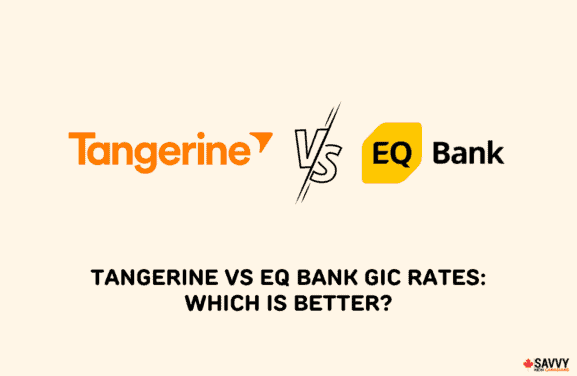Interac e-Transfers have simplified the process of sending money from your bank account to recipients in Canada.
All you need to do is simply sign in to online banking, add or pick a recipient, and send them money using e-Transfer.
What happens if you change your mind after hitting ‘send’? Can you cancel an e-Transfer after you send it?
Read on to learn how to cancel e-Transfers at RBC, TD, Scotiabank, BMO, CIBC, and others, plus Interac e-Transfer cancellation fees.
How To Cancel an e-Transfer
You can easily cancel an e-Transfer after sending it if the recipient has not deposited the funds in their bank account.
Simply put, the e-Transfer transfer must show up as “pending” in your bank account for you to cancel or reverse it.
If the recipient has registered for “Auto deposit,” it means that incoming e-Transfer funds are automatically deposited in their bank account, and they don’t need to answer your security question.
In this case, you won’t be able to reverse the e-Transfer transaction from your account after the funds have been deposited.
In general, to cancel an e-Transfer, you want to log in to your online banking and follow these steps:
- Visit the section for payments and transfers
- Search for Interac e-Transfer transactions
- Select the e-Transfer you want to cancel
- Find and click on the ‘cancel’ option if it is still pending
e-Transfers often occur instantly but may also take several minutes. This gives you an opportunity to quickly cancel the transfer if you realize there’s an error.
Below, I summarize how to cancel Interac e-Transfers from RBC, TD, Scotiabank, BMO, and CIBC.
How To Cancel RBC e-Transfer
RBC clients can cancel e-Transfers after sending by following these steps:
- Go to the “Transfers and Payments” section
- Click on “Pay Bill & Transfer Funds”
- Select “Payment History”
- Select the e-Transfer from the list
- “Cancel Payment” if the funds have not been deposited
If you don’t see a “Cancel” option, it means there is no longer an option to cancel or reverse the payment.
Note that you can also follow these steps if you need to edit the recipients’ details (such as name, phone number, or address).
On the RBC app, the process is just as easy.
Click on the yellow button and select “Send or Cancel an Interac e-Transfer.”
Select “History” and choose the transaction you want to cancel.
Follow the same steps above to cancel a pending e-Transfer and deposit funds back in your account.
Related: RBC Student Credit Card.
How To Cancel TD e-Transfer
Sign in to your TD bank account using EasyWeb or the TD app and follow these steps:
- Select “Interac e-Transfer”
- Select “History” from the “Money Sent” tab, and select the transaction you want to cancel
- If the e-Transfer is pending, you can cancel it and deposit the funds in your bank account.
Related: TD Direct Investing Review.
How To Cancel Scotiabank e-Transfer
If you bank with Scotiabank, you can cancel a pending Interac e-Transfer following these steps:
- Select “Transfers” from your Accounts page
- Select “Interac e-Transfer”
- Select “History & Pending”
- Choose the transaction you want to cancel and tap “Stop Transfer”
The steps are similar on the mobile app.
Select “Transfers” from the app’s Home screen, tap “Interac e-Transfer, tap “Manage” to view pending Transfer; select the transaction you want to reverse and tap “Cancel this Transfer.”
Related: Best Scotiabank Chequing.
How To Cancel a BMO e-Transfer
Sign in to your BMO Online Banking and follow these steps to cancel your Interac e-Transfer:
- Select “Payment & Transfers”
- Select “Interac e-Transfers”
- Select “Cancel e-Transfer” for a pending transaction.
The funds are then deposited in your account.
Related: BMO High-Interest Savings Accounts.
How To Cancel a CIBC e-Transfer
CIBC customers can cancel Interac e-Transfers before a recipient accepts by following these steps:
- Sign in to Online Banking or the Scotiabank mobile app
- Select “Interac e-Transfer”
- Find the transaction you want to cancel and select it
- Select “Stop this Interac e-Transfer”
- Follow the prompts to complete the cancellation and deposit the funds in your account
Related: CIBC Investor’s Edge Review.
How Much Does It Cost To Cancel an e-Transfer?
Banks may charge a fee when you cancel or stop an e-Transfer.
RBC e-Transfer Cancellation Fee
There is no fee to cancel an e-Transfer at RBC.
If an e-Transfer is not accepted by a recipient within 30 days, it expires, and you can reclaim it.
If the funds are not reclaimed within 15 calendar days of being notified that it has expired, a $5 reclaim fee applies.
TD e-Transfer Cancellation Fee
There is no fee if you cancel an e-Transfer within 45 minutes of sending it.
After this time, you pay a $5 fee per cancellation.
e-Transfer cancellations are free for the following accounts:
- TD high-interest TFSA savings account
- TD Wealth Private Banking Account
- TD Unlimited Business Plan, and
- TD line of credit
Scotiabank e-Transfer Cancellation Fee
There is no fee to stop a Scotiabank Interac e-Transfer.
You can learn more about its top chequing accounts in the reviews below:
BMO e-Transfer Cancellation Fee
You can cancel e-Transfers on BMO for free until 11:59 pm EST on the day you send it.
If this time elapses, a $5 cancellation fee is applied to your account.
Also, note that if you paid a fee to send the transfer, this fee is not refunded when you cancel the transaction.
CIBC e-Transfer Cancellation Fee
It will cost you $3.50 to stop an Interac e-Transfer on CIBC.
Learn about Canada’s best banks.
Can I Cancel an e-Transfer After It Has Been Deposited?
Unfortunately, no. After an e-Transfer is deposited in the recipient’s bank account, you can’t stop or reverse the transaction.
Your best bet would be to contact the recipient directly to ask for a refund.
Therefore you should be careful when sending e-Transfers. Make sure to confirm the amount, email address, phone number, and recipient’s name are accurate before hitting “send.”
e-Transfer FAQs
Sign in to online banking and find the e-Transfer transaction. If it is pending, there should be an option to cancel it.
It will cost you up to $5 to cancel the transfer. That said, some banks don’t charge fees to cancel e-Transfers.
Yes, you can edit or reverse an e-Transfer at any time before the recipient deposits the funds.
As per Interac.ca, it can take up to 30 minutes to process a transfer, depending on your bank or credit union.
Related: