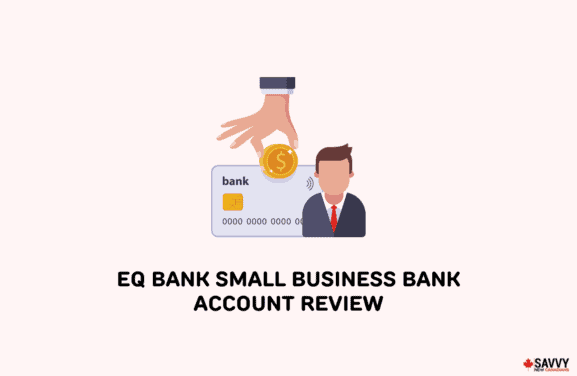Key Takeaways
- Accounting software can save small businesses time by automating accounting tasks and providing real-time financial information.
- Free accounting software in Canada include Wave Accounting, Microsoft Excel, Zoho Books, Momenteo, and Square Invoices.
- Paid accounting software for small businesses include Xero, QuickBooks, FreshBooks, Sage Accounting, and Kashoo.
- When choosing accounting software, consider user-friendliness, pricing, data security, and included features.
- It’s always best to test paid accounting software through free trials and demos before committing to monthly subscriptions.
Managing finances is one of the most time-consuming tasks for small businesses.
Luckily, dozens of accounting software are available in Canada. From budgeting, tax preparation, payroll management, and reporting, these apps can handle finance-related workloads in your stead.
Below, I discuss the most popular accounting software in Canada, their features, costs, and pros and cons.
Best Free Small Business Accounting Software In Canada
1. Microsoft Excel
Microsoft Excel is one of the best free small business accounting software for versatility and flexibility. With no predetermined layout or calculations, you can use Microsoft Excel for various tasks, including custom financial statements and data analysis that other free accounting software doesn’t have.
This tool also allows room for manual computations, making it best for business owners who don’t want to rely on accounting software.
A potential downside of the offline Excel app is that it stores your data on your local computer. Hence, losing or breaking your device might also mean losing total access to your accounting spreadsheet.
2. Google Tools
Google Tools are free cloud-based productivity tools you can also use for small business accounting purposes.
This software group has a spreadsheet program similar to Excel called Google Sheets, but that’s not the only tool you can use for your accounting needs.
Below’s a table that shows which Google Tools can help your business’s financial and accounting processes.
| Tool Name | How To Use It For Accounting |
| Google Sheets | You can use this spreadsheet tool for tasks like bookkeeping, budgeting, and custom financial statements. |
| Google Forms | With enough customizing, you can use this tool to create invoices and track business-related expenses. |
| Google Drive | This cloud-based storage can store and organize your Google Sheets and Forms. |
Similar to Excel, though, these software tools do not come with pre-designed accounting templates. While they offer greater flexibility, it also means that you need to invest more time and effort in creating your accounting spreadsheets from scratch.
3. Wave Accounting
Wave Financial is one of Canada’s best beginner-friendly and free small-business accounting software. It’s so easy to use that even those who don’t have accounting experience can successfully manage their finances with Wave.
This software has an organized dashboard separating your invoicing, payment, banking, and payroll files with just a click.
On top of that, Wave Accounting has Advisors or finance experts who can offer you 1:1 coaching services for affordable rates.
However, remember that although Wave is a primarily free accounting tool, you must pay for its Payroll service. Plus, it has no time tracking and inventory management options.
Here’s a detailed Wave Accounting review.
4. Zoho Books
If your business earns less than $50,000 annually, you can use Zoho Books for your accounting needs for free. The ecosystem of this software is its number one charm because Zoho tools can integrate with Zoho Books automatically.
Hence, on top of accounting, you can make your business planning, marketing, and sales processes more convenient.
As stated earlier, this software is only free if you’re a small business earning less than $50,000. If your revenue exceeds this threshold, you must pay a $12 or $40 monthly fee, billed annually.
5. Momenteo
Momenteo is another popular cloud-based accounting software for small businesses and freelancers. It’s popularly known for its time-tracking feature and for letting you send unlimited quotations to clients worldwide.
This app still offers many services, including online payments, accountant access, and payment reminders. However, to access the features I just mentioned, you must upgrade to a paid version, which costs as low as $5.95/month.
6. Square Invoices
Developed by the well-known PoS provider Square, this software enables business owners to save time and receive payments more quickly.
With this app, you can easily track your cash flow by:
- Running detailed business reports.
- Collecting over-the-phone payments from your computer.
- Monitoring estimates, invoices, and payments in just one dashboard.
Plus, unlike other accounting apps, Square Invoices allows your customers and buyers to pay invoices in installments, thanks to Afterpay.
The downside is that this software doesn’t provide other comprehensive accounting management features, such as inventory or expense tracking.
7. ZipBooks
ZipBooks is another free Canadian small business accounting software you don’t want to miss. This program allows you to record incoming or outgoing cash flow, accept payment, track receipts, and send invoices in multiple currencies.
You can also organize your customers and vendors’ details, making ZipBooks an excellent all-in-one accounting software.
Keep in mind, however, that the free version of the software doesn’t allow you to add team members or track time. Hence, getting ZipBooks’ Smarter plan is recommended, which costs a $15 monthly fee if you have employees.
Best Paid Accounting Software in Canada
8. Xero
Xero is a cloud-based accounting software trusted by over 3.5 million subscribers worldwide. It offers features ranging from bill payment, expense tracking, and bank connections. Moreover, Xero simplifies your year-end tax calculations with its partnership with Taxcycle, a software meant for Canadian tax calculations.
A small downside is that you can’t call Xero’s customer support. Its team will call you instead if needed.
Pricing: The Starter plan is $18 monthly, while the Standard plan costs $45 monthly. The monthly fee for the Premium plan that includes all features is $58. Regardless of your chosen plan, you will receive discounted rates for the first few months.
9. QuickBooks
Quickbooks provides small businesses with an all-in-one solution for managing bills, expenses, and inventory. Unlike other accounting apps, it has tax deduction optimization and project profitability tracking features, helping business owners make informed financial decisions.
QuickBooks has payroll and time-tracking features. However, they only come when you use a more expensive subscription plan.
Pricing: The cheapest plan costs $22 a month, with the most expensive plan costing $140 monthly.
10. One Up Inventory
This accounting software is no doubt one of the top 10 accounting software in Canada for small businesses with physical products.
Unlike the apps I’ve mentioned, One Up Inventory focuses on managing your inventory so you never run out of stock and can fulfill customers’ orders with just one click.
This software has both mobile and desktop versions. However, it’s not available on iOS devices.
Pricing: One Up has five (5) different plans, with the lowest plan starting from $9/monthly and the most expensive one at $169 monthly.
11. AccountEdge
AccountEdge is another powerful business accounting software available on Macs and Windows. Like the apps mentioned earlier, this software helps small businesses manage their balances and transactions and keep track of their annual budget.
However, what sets AccountEdge apart is its ability to track fuel and kilometre reimbursements, making it an ideal choice for businesses that frequently use a vehicle.
AccountEdge offers many add-on features, including training guides, payroll processing, and third-party integrations, but unfortunately, you’d need to pay extra for these services.
Pricing: This program combines USD and CAD currencies, which complicates budgeting for your accounting setup, but the program is priced at USD 15 monthly for the first device. And it costs USD 10/month for each additional user.
12. FreshBooks
FreshBooks is another top-tier accounting software with over 30 million users. It integrates with over 100 apps businesses often use, helping you streamline your workflow with minimal effort.
This software has all the common accounting software features, including time-tracking tools and bank transaction management. Unfortunately, you’ll miss out on most of them if you only subscribe to the cheapest plan.
Pricing: The cheapest plan costs $22 per month, with the most expensive at $60 monthly. As a new subscriber, you can enjoy discounts during your first few months.
13. Sage Accounting
Automate your bookkeeping with the help of Sage Accounting. This software updates your accounting information in real-time and stores your data in the cloud, so you don’t have to worry about losing your financial records even if you lose your primary accounting device.
Keep in mind, however, that Sage Accounting doesn’t have a time-tracking feature.
Pricing: Sage Accounting offers three plans: Start ($17/month), Standard ($39/month), and Plus ($55/month). If you sign up, you can enjoy the first three months for free.
14. Kashoo
If you like simplicity, Kashoo might be the accounting software you’re looking for. It only focuses on basic accounting features, such as income statements, accounts receivable & payable, and financial reports. Hence, first-time business owners won’t be overwhelmed with fancy terms and customization.
Remember that this software charges you yearly without a free trial.
Pricing: $324 per year.
15. ZarMoney
ZarMoney is an accounting software that assists businesses with inventory management and finances. This app’s key features are invoicing transaction tracking and remote access.
You can use this software in Canada, but its customer service is based in the U.S.
Pricing: ZarMoney’s monthly rates range from $15 to $350, depending on how many users use your account.
Accounting Software Use Cases
You should use accounting software because it saves you time by automating and streamlining your business’ finance-related transactions.
These apps handle redundant tasks, such as recording, managing, and calculating your accounting data, allowing you and your employees to focus more on tasks that add more value to your business.
To make it even better, most of the best accounting software in Canada are free. So installing one of these tools is like getting an extra hand of help for your business for little to no money.
What to Look for in Small Business Accounting Software
You must consider several factors before choosing accounting software for your business. Some benefits you should look for are the following:
User-friendly interface: You can’t effectively use software that’s too complicated for you in the first place.
Pricing: Stick to software that’s within your business’ budget. Don’t be afraid to opt for the free versions if you can’t spare more expenses.
Data security: Your financial records are highly confidential. These data can turn you into a fraud or identity theft victim if placed into the wrong hands. So, never use any accounting software that hasn’t been tested or proven.
Features: As you know, not all accounting software offers specific features. So, ensure that the app you choose includes the tools you’ll need to manage your finances, transactions, and inventory if needed.
Pros And Cons Of Small Business Accounting Software
Using accounting software for your small business isn’t just about advantages. This decision can also have cons, so weigh the advantages and disadvantages to see whether you’d like to use this tool.
Pros:
- It saves you time by automating repetitive tasks.
- You get real-time financing reports and information, helping with decision-making.
- It allows you to manage numerous areas of your business’ finances in one platform.
Cons:
- Paid accounting software usually charges monthly. So, your business will have additional recurring expenses.
- There might be a steep learning curve if you’re uncomfortable with technology.
How To Choose The Best Small Business Accounting Software
To choose the best accounting software for your small business, I recommend following these steps:
Step 1: Figure out the accounting features you need.
Step 2: Set a budget for how much your business can afford for accounting software. Remember that you can always opt for free apps.
Step 3: Start searching for software that fits your needs and budget. Have at least two (2) options so you can compare and contrast.
Step 4: Check the reviews of each software.
Step 5: Use free trials or demos to test the app that matches your business needs.
If you’re satisfied with the results in step 5, you can continue using that software for your business.
The 7-Day Business Starter Course: Launch Your Canadian Business Like a Pro!
The Seven Day Business Starter is the only program you’ll ever need to start and build a successful business that will support you for years. This course is designed for Canadian entrepreneurs seeking guidance to turn their ideas into thriving businesses.
Learn how to create your business plan, register your business, master your finances, succeed at marketing, make your first sale, build an operating system, and automate processes. See real-life examples and get lifetime access to an exclusive online community.
Sign up with our exclusive promo code SAVVY25 and get a 25% discount (30 day money back guarantee).
You can also look at this course on Bookkeeping and Taxes for Freelancers (use SAVVY25 for a 25% discount).
FAQs
Accrual accounting is best for small businesses, especially if you want to be up-to-date with your financial standing. With this accounting method, you record expenses and revenues when they are earned, regardless of when payments are made.
For small businesses that are non-publicly accountable enterprises, the systems IFRS and ASPE are used in Canada.
Yes, you can do your own small business accounting. Just keep accurate records, stay informed about tax laws, and always consult a professional when unsure about specific tax or accounting matters.
QuickBooks costs $30 monthly for small businesses. The first 3 months of subscription have discounted rates.
Related: