Filing your taxes online has never been easier with the many tax software available to Canadians. Not only that, but you can also complete your online tax return for free or very cheap.
Basically, unless your tax situation is complicated or you run a sizeable business, you can safely say “adieu” to your accountant and not lose out on any tax deductions or credits.
For the 2022 tax filing season, 91.8% of Canadians filed an electronic income tax and benefit return, with 59% using EFILE, 32.6% using NETFILE, and 0.2% using the File My Return Service.
The tax return filing deadline for the 2023 tax year is April 30, 2024. Self-employed individuals and sole proprietors have until June 15, 2024, to file their income tax and benefit returns.
Best Free Tax Software in Canada
- TurboTax Free (overall best tax software in Canada)
- Wealthsimple Tax
- H&R Block
- CloudTax
- uFile
- GenuTax
- AdvTax
Free Tax Software in Canada in 2024
Here are some tax software certified by the CRA for NETFILE tax return submissions. They all offer free options to file your taxes, and some have paid versions as well.
Typically, the free version can handle most tax situations. However, the software provider may have restrictions based on your income level, and there may be limited to no phone or email support available.
My general advice is that if you are in doubt, start with the free version and only upgrade if required.
1. TurboTax Canada Free
TurboTax is one of the most popular online tax return software in Canada.
While TurboTax offers free, standard, premium, and self-employed versions of their software, the free version covers the basics and works well for simple tax returns.
You can use TurboTax on any device, including smartphones.
Here’s what you get with the free TurboTax software:
- NETFILE-certified.
- Up to 20 free returns per year.
- Auto-fill My Return compatibility, which imports your tax information directly from the CRA.
- Maximum refund guarantee.
- 100% accuracy guarantee, or they will repay any penalties caused by a TurboTax calculation.
- Instant access to your notice of assessment after submitting your return using NETFILE.
- They offer REFILE if you need to make adjustments to your return.
- TLS encryption to secure your personal information.
- It is available in Quebec.
- Access to a live tax expert (paid feature).
- Step-by-step guidance.
The free version does not offer phone support with one of their tax specialists; however, you can find answers to your questions using their free online community.
Also, you should note that TurboTax Free does not support some credits, income, and deductions such as self-employment income/expenses, donations, investment income, rental income, etc.
If you need to use a paid version of TurboTax (e.g. Standard service for $20.99), you can get a 15% discount.
Read our complete TurboTax review.
Pros:
- Easy-to-use with step-by-step guidance
- Paid versions include expert help, and they can even do your taxes for you
- Guaranteed maximum refund
Cons:
- The free version is very limited and does not support all tax situations
- Premium versions are more expensive
2. Wealthsimple Tax (SimpleTax)
WealthsimpleTax (formerly SimpleTax) is a free Canadian software for filing your income tax return. It also recently introduced free crypto tax filing, a first of its kind in Canada.
SimpleTax was founded in 2012 and was recently acquired by the popular robo-advisor, Wealthsimple. It is certified by the CRA and Revenu Quebec to use NETFILE.
Unlike the limited offerings available through many free tax software, you can use Wealthsimple Tax to file any return that is not exempted by NETFILE.
This includes reporting self-employment income, rental income, donations, investment income, medical expenses, and more.
Here are some of the benefits you can expect:
- Easy-to-use online tax software.
- Step-by-step guidance and a 100% accuracy guarantee. If you have to pay penalties or interest due to an error in calculation by the software, it will be covered by Wealthsimple.
- Maximum refund using their refund optimizer and get your refund in as little as eight days via direct deposit.
- Encryption to secure your private information.
- CRA-certified with Auto-fill My Return compatibility.
- Submit multiple returns per account.
- Access to customer support via phone and email seven days a week.
- Available in all provinces and territories, including Quebec.
- Several tax calculators you can use for TFSA, RRSP, tax, and retirement scenarios.
- Available on multiple devices.
- Top free income tax software in Canada.
If you traded crypto, Wealthsimple Tax can help you calculate capital gains or losses and include this in your tax filing.
This software syncs with all the major cryptocurrency exchanges, including Wealthsimple Crypto, Bitbuy, NDAX, Shakepay, and 300+ others.
After submitting your return, there’s a prompt to make a small donation. That said, you are not obligated to do so.
There’s also an option to upgrade to a Premium account if you want CRA audit support. This service is optional.
You can learn more about the platform in this WealthsimpleTax review.
Pros:
- File all kinds of returns with step-by-step guidance
- Maximum refund guarantee
- NETFILE-approved for the CRA
- Audit support available
Cons:
- Requires a good knowledge of taxes
- Limited customer support
- No expert tax review
3. H&R Block Free
H&R Block has been offering tax services to Canadians for more than 55 years. It has 1,000+ offices where you can obtain tax services in person or drop off your documents, as well as robust online tax software for do-it-yourself filers.
There are three main options for filing your 2023 tax return online with H&R Block: Free ($0), Assistance ($24.99 per return), and Protection ($44.99 per return).
Here’s what you get with the free service:
- NETFILE-certified.
- Automatic refund maximization.
- Easy-to-use platform.
- Access to an online help centre.
- Auto-fill My Return downloads some of your tax slips directly from the CRA and Revenu Quebec.
If you want some assistance and support to complete your tax return, the Assistance product offers unlimited tech support and the ability to transfer last year’s tax details.
Alternatively, if you want audit protection, priority support, and the ability to store your return online for seven years, the Protection service works great.
Pros:
- In-person, online, and over the phone tax filing options
- NETFILE-certified
- Audit protection and expert help are available for an additional fee
Cons:
- Forms T1273, T1163, and T2203 are not supported
- Limited support unless you upgrade
4. CloudTax
If you want to complete a simple non-business tax return, you can do so using CloudTax.
CloudTax was founded by Nimalan Balachandran, and the tax software is certified by the Canada Revenue Agency.
They offer a free service (CloudTax Free) and paid services (CloudTax Plus and CloudTax Pro).
For the free service, you get:
- Auto-fill My Return.
- The ability to access the platform via the web and mobile (iOS and Android).
- Encryption to secure your data.
- Online tax return storage.
- Optional audit protection for $2.99/month.
- Access expert help at $29.99 per return.
CloudTax is currently not available to residents of Quebec, Yukon, the Northwest Territories, and Nunavut. CloudTax Pro starts at $29.99 per return.
Pros:
- Add audit protection for a low monthly fee
- NETFILE-certified
- Unlimited chat support
Cons:
- The free version is not available in Nunavut, Quebec, Yukon, or the Northwest Territories
- The free version does not cover self-employed individuals or those who earn rental income
5. uFile Free
uFile is an income tax return software you can directly access online using a Windows or Mac computer, tablet, and smartphone. They also have a Windows version that requires you to download and install the program on your computer.
uFile is available free of charge to students regardless of their income. This free service is offered through its partnership with the Canadian Federation of Students.
The tax software is also available for free if you are:
- Filing a simple tax return, i.e. you are reporting only one employment income or pension income (OAS or CPP).
- A newcomer to Canada and are filing your first federal tax return.
- A low-income taxpayer with a total family income of less than $20,000.
The paid uFile tax service starts at $19.95.
Similar to the other tax software on this list, uFile also offers:
- ReFILE
- Guaranteed Accuracy and tax results
- Security
It is NETFILE-certified and is available in Quebec.
Pros:
- Basic version for eligible individuals (newcomers to Canada, students, and low-income families)
- Triple accuracy guarantee
- Autofill and NETFILE-approved
Cons:
- Most people will not be eligible for the free version
- No chat support
6. GenuTax
GenuTax is a NETFILE-certified tax software that is only available as an installation file on Windows computers.
It is free to use and handles most tax scenarios. They request a voluntary donation to support the company.
You can file tax returns for the 2020s and previous years up to 2010. It is great for simple and complex tax situations, including small business taxes, rental property income, etc.
Limited customer service is available through email, and you can prepare up to 20 tax returns yearly.
Pros:
- File up to 20 tax returns, all the way back from 2010
- It is NETFILE-certified
- Free, simple, and easy-to-use
Cons:
- GenuTax does not support Form T2203 and Form T1135
- Only available for Windows
- The Quebec provincial income tax return is not supported
7. AdvTax
AdvTax is provided by Aclasssoft Inc. The tax return software is available using your smartphone, tablet, or computer. The program supports multiple languages, including English, French, and Chinese.
They claim that it only takes 3-5 minutes to submit a tax return for an individual and about 10 minutes for a family.
AdvTax can process all CRA EFILE and NETFILE required forms, even for Quebec.
It is also:
- Free
- NETFILE-certified
- Easy-to-use. As per their website, it should take you about 5 minutes to complete your tax return.
Pros:
- NETFILE and EFILE-certified
- Free online filing for low-income individuals
Cons:
- Very outdated user interface and can be overwhelming with the amount of text
- Only a 50% possibility of getting lucky for free online filing services
StudioTax
StudioTax is a tax program that is available on Windows and Mac. It is no longer free and now costs $15 for a license.
After installing the program on your computer, you can file your taxes using NETFILE. It supports the Auto-fill My Return feature and Express Notice of Assessment.
StudioTax is not available on smartphones or tablets.
Some of the highlights of StudioTax are :
- It does not need to connect to the internet to perform its main functions – your name, email, online account, or credit card details are not required.
- It is NETFILE-certified.
- It allows for both simple and complex returns.
- Up to 20 returns per year.
- No income restrictions.
- Available in Quebec.
Methodology:
The Savvy New Canadians team assesses the best free tax return software in Canada based on their offerings, features, pricing, customer support, availability, and more. We carefully evaluate each tax software and ensure it is CRA and NETFILE-approved.
Best Free Tax Filing Software in Canada Summary
| Tax software | Price | NETFILE-approved? | Supports auto-fill? | Mobile app? | Availability | Customer support | Additional features |
| TurboTax Free | Free version; paid starting at $20.99 | Yes | Yes | iOS and Android | Across Canada, including Quebec | Community forums | REFILE offered, 100% accuracy guarantee |
| Wealthsimple Tax | Free, optional donation requested | Yes | Yes | iOS and Android | Across Canada, including Quebec | Email and chat | Audit support for an additional fee, supports crypto and stocks |
| H&R Block Free | Free; paid versions start at $24.99 | Yes | Yes | iOS and Android | Across Canada, including Quebec | Online help centre only | Expert help and audit protection available for an additional fee, in-person tax service available |
| CloudTax | Free; paid versions start at $29.99 | Yes | Yes | iOS and Android | Across Canada, except Nunavut, Quebec, Yukon, or the Northwest Territories | Only for paid versions | Audit support for a low monthly fee |
| UFile | Free; paid versions starting at $19.95 | Yes | Yes | N/A | Across Canada, including Quebec | Email and phone support | Free for many Canadians, REFILE-supported, carry forwards |
| GenuTax | Free; donations optional | Yes | Yes | N/A; only for Windows | Across Canada, excluding Quebec | Limited email support | N/A |
| AdvTax | Free | Yes | Yes | N/A | Across Canada, including Quebec | YouTube tutorials only | Supports multiple languages |
How To File Your Taxes Online in Canada
There are two main ways to file your taxes online in Canada, i.e. using NETFILE or EFILE.
NETFILE is an online transmission service provided by the Canada Revenue Agency (CRA) for individual filers to send in their tax returns without needing paper tax forms.
To prepare your online tax return using NETFILE, you must use CRA-certified tax preparation software such as TurboTax and several others.
Tax return submissions through NETFILE go directly to the CRA in a secure format.
EFILE is an electronic submission service used by tax preparers to transmit your income tax return information to the CRA.
If you are uncomfortable using NETFILE or have a complicated tax return and require professional help, an accountant or tax preparation firm can use EFILE to file your tax return for a fee.
Starting in 2018, CRA now offers a “File My Return” service that lower-income Canadians can use to file their income tax and benefit returns for free.
Individuals who qualify for this service receive an invitation letter in February with instructions on how to proceed. For questions relating to using File My Return, call CRA at 1-800-959-8281.

Filing Your Canadian Tax Return Online
A majority of Canadians can generally file their tax returns electronically. Some instances where a NETFILE submission is restricted are if you:
- Are filing a tax return for a taxation year before 2017
- Are a non-resident of Canada and/or your address is outside of Canada
- Became bankrupt within the two years before your tax filing
- Are filing a tax return for a deceased person
- Need to change your name
- Are filing an amended return
- Your social insurance number begins with a zero (except for newcomers)
You can check out other NETFILE restrictions.
What To Look For In Free Tax Software
When choosing software to file your taxes online, you should look out for the following things:
Ease of use. Some free tax software will be easier to use and more user-friendly than others. For example, TurboTax and Wealthsimple tax take you through the tax filing process step-by-step, while GenuTax and AdvTax have outdated interfaces and are not user-friendly.
Cost. Look out for tax software labelled as “free,” as it might not actually be free. Depending on your tax scenario, you may need to upgrade to a premium software version to file your taxes correctly.
Your tax situation. If you have a complicated tax situation, such as multiple income streams, are self-employed, or are earning money from rental properties, you’ll need to ensure that the tax software can support it. If you need to fill out certain forms, ensure those are supported as well.
Benefits of Filing Your Taxes Online Using a Tax Software
The benefits of filing your taxes online as opposed to completing the paper forms and mailing them to CRA are:
A. Faster Refunds: Electronic submissions result in faster refunds…often in as few as 8 business days.
B. User-friendly: Online tax software are generally user-friendly, and they guide you through the process, so you don’t need to be a tax expert to file your own return. They also keep your previous tax returns on file for several years, making it easy to retrieve them if needed.
C. Cheaper: Compared to the cost of an accountant helping you out, online tax software can be much cheaper. And you can even file your taxes online for free.
D. Improved Accuracy: NETFILE-certified tax software can use the Auto-fill My Return service, which automatically fills part of your tax return. Combine this with the “accuracy guarantee” and automatic calculations provided by the software, and your chances of submitting an accurate return increase.
If you plan to file your taxes electronically, ensure that the tax software is:
- Certified by the CRA
- Has adequate security in place to protect your personal information
- Easy to use and compatible with your devices
- Affordable or free
For the 2024 tax-filing season (2023 income tax year), we recommend using TurboTax (the best online tax software). You can also opt for Wealthsimple Tax or H&R Block.
Tax Software vs Accountant
Should you use online tax software to file your taxes or get the help of an accountant?
It all depends on your tax situation, comfortability with using tax software, and more. It is easier to get an accountant to file your taxes, but cheaper to use tax software. There are pros and cons to both.
Generally, most people don’t need an accountant to do their taxes unless they have a complicated tax scenario, earn a lot of money, or had a major life event happen in the past year.
Using online tax software is much cheaper than an accountant and can be free if your taxes are simple. Once you have the necessary documents, you can file your taxes with software within an hour. On the other hand, an accountant will take longer than this.
If you hire an accountant, you can develop a personal relationship with them, and they will get to know your tax history and situation as the years go on. Most tax software won’t make suggestions as good as a real person.
Tax Preparation Software FAQs
Yes, TurboTax Free is free for Canadians with simple tax returns. If your tax situation is more complex, you will need to pay for an upgrade.
The easiest way to file your taxes in Canada is by using tax return software. Top software, like TurboTax and Wealthsimple Tax, will take you through the process step-by-step.
H&R Block has a free option plus two paid versions of the software. You can upgrade to Assistance for $24.99 per return or Protection for $44.99 per return.
If you are a student, have a simple tax return, are filing your taxes for the first time, or have a low family income, you can file your taxes for free with UFile.
Related Posts:


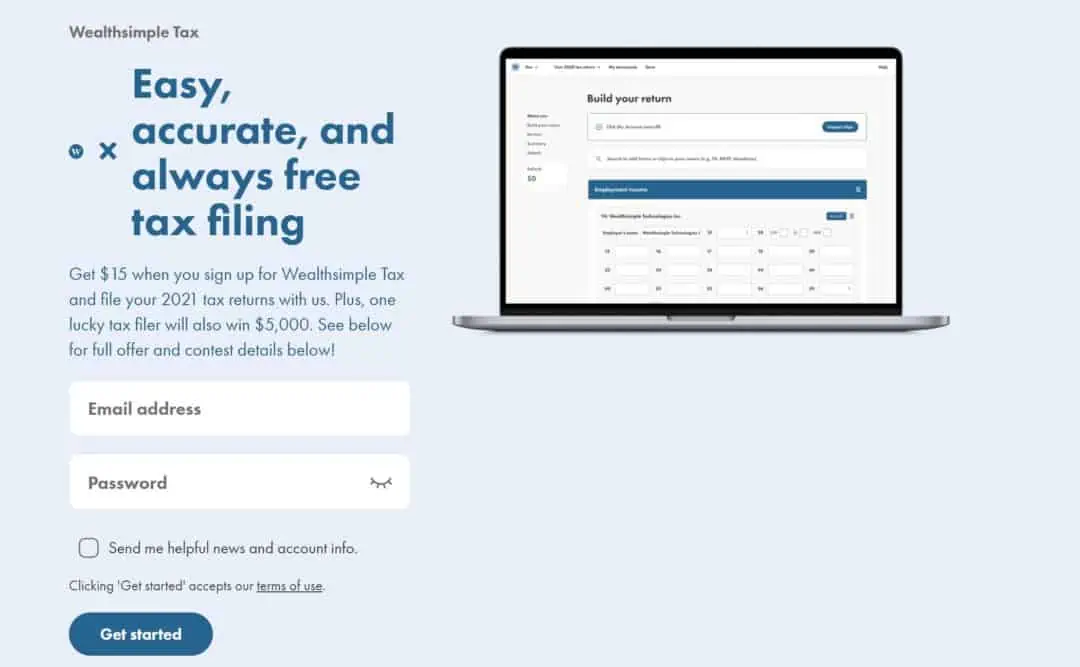


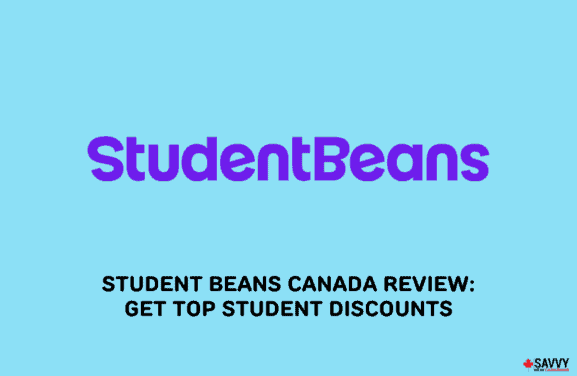

Have used Studio Tax for years!
Another great tax package is Tax Freeway. One of the best for value and also I find it so easy to use.
I have used Studiotax since 2013 as it never makes a mistake.
TurboTax is a user-friendly Canadian tax software program that lets you prepare your File taxes online easily and quickly.
turbo tax I use all the different software and every year turbo tax gives me the highest refund
StudioTax now has Ios and Android versions for mobile devices (your review above states otherwise).
Have been using Genutax for many years, and I am very happy with this program.
It’s an “offline” (installed) software, so I don’t expose my private information to anybody.
I tried GenuTax and thought it was very good.
I also tried StudioTax, but found GenuTax to be more user friendly and pleasant to use.
Surprised it isn’t talk about more often (considering it’s free).
I have been using GenuTax since 2003 when it was a onetime fee of $32 now it’s free. I love it and recommend it to everyone. I’ve done many individual and joint tax returns as well as final returns for deceased individuals all without difficulty. Northern living benefits and capital gains are simple. When you start a new year, your personal information is brought forward form the previous year, a big time saver. If you are setup with revenue Canada the software can auto load your information slips, great feature.
I can not comment on their support as I have never needed it.
I recommend GenuTax without reservation.
I’m in a fix. I’ve never filed my own taxes. Ever. Always had an accountant do it. 2019 hasn’t been filed yet. I’m self employed freelancer. But I suddenly found out that my accountant passed away last month.. Now am in a lurch as I want to apply for the CERB but am told that I have to file my 2019 taxes first. Any suggestion as to how to go about it and which software service to use?
You have a few options. TurboTax is very, very easy to use, and I would recommend it. If you do not want to pay for it, there’s the online version, which might not be ideal if you prefer to keep your personal data as safe as possible (they’re not immune to hackers, after all). I’ve been looking around and StudioTax seems to be the best offline free software. I’m trying that one this year.
As for your freelancer situation, I cannot help you with that, since I work full-time.
Hope that helps!
I will try to answer your questions and file your tax.
But we need to talk about this first, if interested. My phone # 416 834 4145, Sunny.
I have used both Ufile and Studio Tax software and found that they both do a great job. However, I found Ufile to be more user friendly. Best of luck. Stay safe.
I used StudioTax, I was asked to use my account for auto file but I did not succeeded. Some can tell what mistake I may have made?
for my account setup on cra online , some information is not matching – try again
If you’re thinking about using AdvTax, I’d think again. I’ve used it for years, and have recently learned that it has consistently miscalculated my RRSP contribution room. Year after year, I missed the opportunity to make the full RRSP contribution I was entitled to, and subsequently paid thousands more in taxes than I should have. There’s no way to recover any of that loss.
StudioTax is no longer free as of the 2020 tax year. They’ve moved to a paid model starting this year.
@Terry: Thanks for letting me know!
However, the paid model for StudioTax only applies if your gross income is over $20,000.
Under that and its still free. I’m a senior on a fixed, so I clear that and still use STx.
As of Feb 7th, 2021, StudioTax 2020 does not have CRA certification to allow for NETFILE.
I just checked StudioTax’s website (Feb. 20, 2021) and it says:
StudioTax 2020 is now certified by both CRA and Revenue Quebec. The certified update will be available late Sunday and before the start of filing on Monday morning. CRA and Revenue Quebec start accepting 2020 returns Monday Feb 22.
Great list. Moving from Studiotax to some other free software. I don’t like people suddenly pulling the carpet from underneath you.
I am a senior,79 with memory impairment, have a basic tax return and low income never having to pay any tax the last 4 years as my non refundable tax credits exceed any tax payable. Due to mail delays and not being puter literate, with foggy mind cannot do my return online. CRA does not allow non residents to file online.
My hands are tied, no access to fax due to covid lockdown, no paper return which I am used to as mail is not arriving, OAS and CPP holding back funds which I need badly. I need help please! Any way a non resident can get taxes in to CRA in time due to missing deadline?
Any/all suggestions would be appreciated. Have tried phoning but waiting times too long. T Y Michael
To; Michael James;
I really feel for your situation, I’m 69 years old and have been a resident all my life and am now having issues choosing which software to use, For the last several years I have used the free version of turbo tax and have been quite happy. Unfortunately this year I have a small amount I have to claim, under self-employed and now everything has changed, I apparently have to use different software because of the self-employed money and I am having trouble finding one that I can afford, the only one that looks like it will do the job for sure is the one strictly for self-employed and I’m not sure if it will do the rest of my income. I had wanted to stay with turbo tax because of my past stuff is all with them but I don’t know if I can, I am also missing over half my OAS and CPP cheques and am unable to even pay my rent – I really do understand where you’re at but don’t feel alone – you’re not being picked because you are not a resident yet. As soon as I reached 65 it felt like I became a target for the group of beaurocrats assigned with seeing how much more difficult they could make it for seniors than it already is, it seems like there is always some kind of assistance that we can’t access any more because we turned 65 and apparently we magically don’t need the assistance we needed the day before our birthday- and god help you if your disabled because in that case, you present a much bigger target. I’ve bitched enough and I wish you nothing but the best with your battle and I hope things go your way soon. Good Luck, Steve Lane
Just a warning to Turbo Tax Free users — If you have investment income you can no longer use Turbo Tax Free. It is only for the most simple returns.
Thank you for writing this article, Enoch!
My pleasure, Winston!
Thank you for all the information and opinions. Certainly makes me feel I can do this!
H&R Block Free doesn’t allow either to claim donations or medical expenses
GenuTax supports ReFILE
I have used ufile for many years ,they had complictaed , I assume , lawyer written questions that were not easily intepretiated . they have improved over the years but according to your reviews Turbo Tax and Wealth Simple are more user friendly . Cons :to sign up they require one’s SIN , and other identifying information , I f Ione decides not to use onenthen I am concerned about my privacy ,also how do I have my current netfile provider delete my existence with them ?
Please reply , I file spousal returns and Ufile is urging me to enrol for 2023 tax return with a 25% discount but don’t state the non discounted amount .
@Brian: There’s always a chance that these software get hacked. That said, most of them have industry-standard practices to protect your information. Not sure how you delete your entire account on uFile.