The best online tax software options in Canada, such as StudioTax, can help make income tax filing a less stressful ordeal for Canadians.
They are easy to use and allow you to file your taxes directly to the Canada Revenue Agency (CRA) via NETFILE. Best of all, the cost of these platforms is often much less than if you were to hire a tax specialist to do them for you.
In this StudioTax Review article, we look closer at a pioneer in the Canadian tax software industry, its features and pricing, pros and cons, and how it fares when compared with its competitors.
StudioTax Summary
StudioTax Software
-
Cost
-
Ease of Use
-
Services Covered
-
Device Compatibility
-
Customer Support
-
Security
Overall
Summary
Ottawa-based StudioTax offers an easy-to-use tax filing program you can download and install on your computer rather than access online. The single license costs $15 and is good for filing up to 10 returns of the same tax year. The software is free for individuals with incomes below $20,000 and those living in Canada’s Northern Territories (Northwest Territories, Yukon, and Nunavut). Launched in 2004, StudioTax offers only one version of its program, which comes with the maximum CRA-allowed number of returns and has all the features regardless of your income and the type of return.
Pros
- Installable, not an online application
- Not cloud-based
- Certified by CRA and NETFILE
- Stores data locally, not in the cloud
- Free for incomes lower than $20,000
- Has all CRA certifications and approvals
- Covers simple to complex returns
- 30-day money-back guarantee
- Offered in all provinces and territories
Cons
- Cannot import previous data
- New license required per tax year
- May need to file more than 10 returns
- Activated licenses cannot be refunded
- Dated platform and interface
StudioTax Features and Pricing
StudioTax provides a pretty robust tax filing experience compared to some of its rivals. It offers support for all tax scenarios, including self-employment and rental income, which are commonly left out of free tax software in Canada.
The software is available for both Windows and Mac computers, as well as a mobile app that works with both iOS and Android phones. This is perfect for people who wish to file and manage their taxes while on the go, and it even has a tablet and iPad compatibility.
With StudioTax, you can file up to ten (10) returns with a single license. Each license can only be used on one device. If you need more than 10, you’ll need another device and pay for an additional license.
StudioTax also does not limit your usage based on how low or how high your income is. It also allows residents of Quebec and the Territories to use it without restrictions. Finally, StudioTax updates its software annually to accommodate any changes to Canadian tax laws or regulations.
Here is a summary of StudioTax’s Features:
- Accommodates every tax scenario, including self-employment and rental income
- Available for Windows, Mac, iOS, and Android operating systems
- Users in every Province and Territory can use StudioTax
- No restriction based on annual income
- Up to 10 tax returns with a single license
- Software is updated every year
StudioTax Pricing
In previous years, StudioTax made the software available to everyone with a voluntary donation price to help support the project. Now, StudioTax requires a minimum payment of $15.00 per license.
The software is still free for those with income below $20,000 (Line 15000) or for residents of the northern territories (NT, YT, NU).
The single license now only files ten (10) returns compared to previous years, where you could file up to 20. As StudioTax has grown, it has needed to hire more employees to provide support.
The minimal $15.00 fee is still lower than most other paid tax-filing software in Canada. StudioTax also provides a full refund within 30 days if the license is not activated.
Related: Tax filing deadline in 2024.
Pros and Cons of StudioTax
StudioTax Pros
StudioTax has always been popular because of its no-nonsense and straightforward tax filing system. One of the best features is it can handle complex tax scenarios at no extra cost.
The software is available to all Canadians, even northern residents and the Province of Quebec.
When you use StudioTax you download the software to your device, and you can use it offline. Of course, you need to be online to file your taxes with the CRA but storing your data locally rather than in the cloud is much more secure.
StudioTax Cons
There are two types of tax-filing software: those that can import last year’s data from different software and those that can’t. StudioTax is in this latter group, so the first year you switch over it will be starting from scratch.
The user interface and overall look and feel of StudioTax can certainly be called dated. Its platform is no frills and is not as cutting-edge as other tax-filing apps.
Some people or small businesses may need to file more than ten (10) returns. Unfortunately, this year StudioTax reduced the number of returns from 20 to 10.
Is StudioTax Safe?
Yes, StudioTax is safe. One benefit of using StudioTax over a web-based application is that all of your personal information is stored locally and offline. This is not to say that cloud storage isn’t safe, but there is a greater risk of data hacks or malicious activity.
On top of this, the developers are very adamant about the security of your information. StudioTax is scanned by nearly 100 antivirus tools to keep you and your most private data safe from any online threats.
Finally, StudioTax is completely certified by the CRA and NETFILE. This means the Canadian government trusts this software to submit tax returns directly to the CRA.
Related: How tax returns work in Canada.
StudioTax vs. Alternatives
| Features | TurboTax | Wealthsimple Tax | StudioTax | U-File |
| NETFILE Approved by CRA | Yes | Yes | Yes | Yes |
| Number of Tax Returns per Account | 20 | 20 | 10 | 4 |
| Transfer Last Year’s Data (Same Software) | Yes | Yes | Yes | Yes |
| Transfer Last Year’s Data (Different Software) | Yes | Yes | No | No |
| Express Notice of Assessment (NOA) | Yes | Yes | Yes | Yes |
| View PDF Before Filing with CRA | Yes | Yes | Yes | Yes |
| Rental Income/Self-Employed | Yes (Paid) | No | Yes | Yes |
| Digital Return Storage | Yes | Yes | Yes | Yes |
| Real-Time Help from Tax Experts | Yes (Paid) | No | No | No |
| Mobile App for iOS and Android | Yes | Yes | Yes | No |
| Price for Premium Tiers | Starts at $20.99 | By Donation, suggested $19.00 | $15.00 | $19.95 + $14.00 for additional member |
| Availability | All Canadian Citizens | All Canadian Citizens | All Canadian Citizens | All Canadian Citizens |
StudioTax vs TurboTax: Which Is Better?
TurboTax
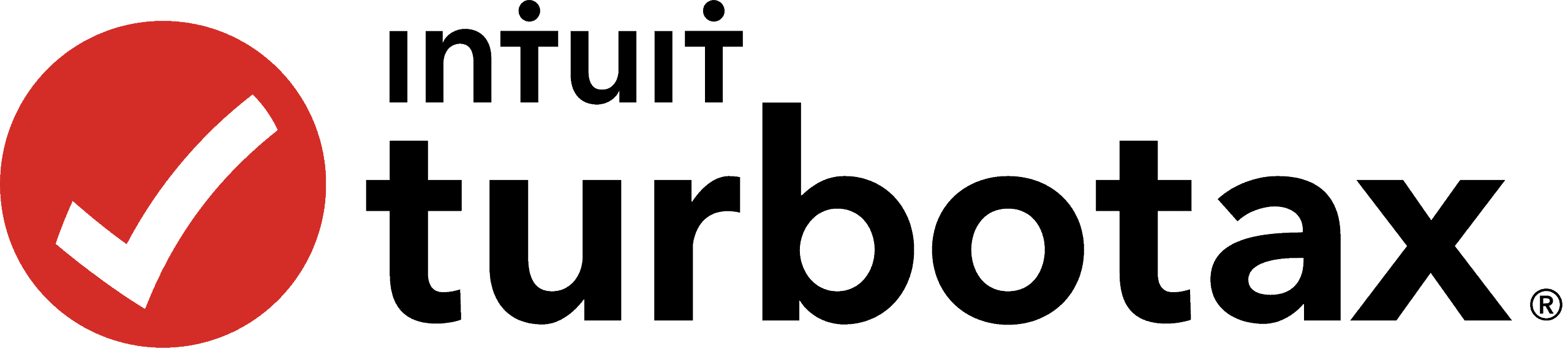
On TurboTax’s Website
- Fees: $0 to $34.99 (Get 15% discount)
- Promotion: File taxes for free if you have a simple tax return
- Devices: Desktop and mobile apps
TurboTax is widely believed to be the best-paid tax software in Canada. It is also the most popular software, with millions of Canadians relying on it every spring.
One drawback of TurboTax is that the free version only handles simple tax scenarios. To add more complicated scenarios like investments or self-employment, you’ll have to fork over a fee of at least $20.99. You can get 15% off here.
Like StudioTax, TurboTax allows you to use multiple devices, as well as a downloadable desktop client. It is also available to all Canadian residents and even offers a free version for those under the age of 25 or if you make below $30,000 annually.
The one area where TurboTax sets itself apart is customer support. For additional fees, you can have real-time assistance from their tax experts, or you can even leave your documents to let them file them for you.
If you can pay a bit more upfront, TurboTax can provide you with a complete tax filing experience.
Related: TurboTax detailed review.
StudioTax vs GenuTax
For those really looking to save this tax season, GenuTax is a completely free tax filing software. It is fully certified by NETFILE and provides up to 20 tax returns per license.
GenuTax covers all complicated tax scenarios, including rental income, self-employment, and capital gains. It even offers multi-year support and Auto-fill My Return as well.
Of course, there are going to be some limitations and drawbacks to using free software. The customer support for GenuTax leaves much to be desired. It is also not available for residents of Quebec. There are also no mobile apps or compatibility with Mac computers.
Like StudioTax was before, GenuTax is free but does encourage paying by donation. Perhaps with a minimal fee like StudioTax has imposed, GenuTax can make its platform more robust for Canadian users.
Is StudioTax For You?
StudioTax certainly has its benefits, although it can no longer claim to be a completely free tax-filing software. The good news is it includes all of the most complicated tax scenarios and even has a mobile app you can use on the go.
If you are not picky about having the latest software interface, then StudioTax will more than meet your needs. Unfortunately, even as a paid software, StudioTax does have its limitations. Customer support is extremely limited, and it is even missing some non-resident return forms that other software has.
For basic tax scenarios, StudioTax will be more than enough for most Canadian taxpayers. At a reasonable price and with a great reputation, StudioTax is an excellent, no-frills option to consider.
FAQs
Yes, StudioTax now costs $15.00 per license every year. This license provides up to 10 tax returns. There is also a premium enterprise version for tax professionals.
StudioTax is owned and operated by a group of software developers in Ottawa. It is made by Canadians for Canadians!
Yes! Unlike other basic tax software options, StudioTax does allow self-employed people to use the platform to file taxes.
Related:




Hello,
I have T5008 slip. Can this be processed via the StudioTax return?
I don’t have many T slips so I believe StudioTax will be adequate for my use.
Thank you.