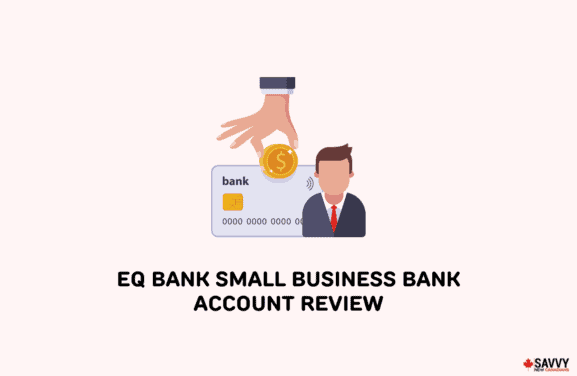As someone who has managed accounting for my business for a few years, I’ve tried several accounting software programs.
One that stood out to me the most was Wave Accounting, a highly user-friendly software that assists small business owners in managing their finances from any location.
This review article will cover Wave Accounting’s pros and cons, pricing, and features. Read along to know whether this software is a good fit for your business.
Key Takeaways
- Wave Accounting’s main features include invoicing and income & expense tracking.
- Wave Accounting is free but has paid features, including third-party payments, payroll management and 1:1 consultation.
- Wave Accounting provides a high level of security similar to that used for online banking transactions.
- The downsides of Wave Accounting include having limited features and little room for customization.
What is Wave Accounting?
Wave Accounting is a Toronto-based free accounting software designed for small business owners. Its cloud-based nature allows users to access their financial books from any device with internet access, making it a highly convenient and flexible option.
Like most accounting software, Wave Accounting allows you to track income & expenses, send invoices, and receive payment faster.
Note, though, that this software only focuses on accounting basics. And while others may see this as a disadvantage, most beginners find this helpful, as it helps make accounting less overwhelming and more manageable.
Who Owns Wave Accounting?
Kirk Simpson and James Lochrie co-founded Wave Accounting with the same goal of simplifying the lives of small business owners.
Despite being launched in a shared workspace in 2010, their software gained success in the years that came, and in 2019, H&R Block, one of the largest tax preparation companies worldwide, acquired Wave.
Kirk Simpson, the founding CEO, stepped down from his position in 2022 and was succeeded by Zahir Khoja, who remains Wave Financial’s CEO until now. James Lochrie, on the other hand, took a step back from the company’s daily operations as early as 2015.
Wave Accounting Features
This software is packed with helpful accounting features. Let’s go over each of them.
Invoicing
Wave Accounting’s invoicing feature helps you stop chasing clients around when payments are recurring or missed. The software’s organized dashboard allows you to access all your customer information in one place.
And thanks to the Wave mobile app [ Android or iOS ] , you also have the choice to send invoices on the go.
Automatic Payments
This is my favourite aspect of Wave Accounting. While using this software, my clients could send me payments with just one click through my invoice link. Moreover, thanks to automatic payment recording in Wave Accounting, I never lost track of any payments.
Income And Expenses Tracking
Wave Accounting allows you to see the big picture of your financial health. Its dashboard shows you your profits and losses at a glance.
Plus, you’ll make tax time a breeze since your income, expenses, payments and invoices are already organized.
Payroll
As the name suggests, this feature helps you automatically pay your employees, make direct deposits, and enables you to manage taxes in all Canadian provinces (except Quebec).
Note: Payroll is a paid feature.
1:1 consultation
Another interesting Wave Accounting feature is the 1:1 consultation option. You can speak with one of their advisors if you need assistance with your bookkeeping or accounting using the software.
Take note, though, that this is a paid, optional feature.
Wave Accounting Pricing And Plans
Wave Accounting’s software is free, with no trials, subscriptions, or hidden fees.
However, like most free accounting software, Wave Accounting has paid options such as its payments and payroll features. Getting help from advisors also requires you to subscribe to a paid monthly plan.
You may refer to the tables below to see the Wave Accounting pricing for each optional feature I mentioned.
Payments (Charged Per Use)
| Payment Method | Transaction fee |
| Credit Cards | 2.9% + $0.60 |
| AMEX Credit Cards | 3.4% + $0.60 |
| Bank Payments | 1% (Minimum $1) |
Advisors (Paid Monthly)
| Plan Type | Monthly Price |
| Bookkeeping Support | $149 |
| Accounting & Payroll Coaching | $379 |
Note: To use the Payroll feature, you must pay $25 monthly and an additional $6 for every active employee or independent contractor you want to include in your payroll.
Wave Accounting Pros And Cons
I often hear the question, “Is wave accounting good?” But honestly, the answer to this varies depending on your needs. So, rather than asking whether you should use this software, I’ll show you the Wave Accounting pros and cons I noticed while using this app.
This way, you can decide whether it’s the right software for you.
Pros of Wave Accounting
Free
The main advantage of Wave Accounting is the fact that it’s free. While there are paid add-on services, using them isn’t always necessary to have well-organized financial records. This is especially true if you’re just starting your business or have fewer than two employees.
User-friendliness
Wave Accounting was built assuming that many of its users will have no accounting experience. Hence, this software has built-in templates for every aspect of accounting you’ll need as a small business owner.
I found its visual graphs extremely helpful for knowing my financial health status in less than a minute. Moreover, I avoided many backlogs as this software highlights the important transactions you must address ASAP on your dashboard.
Cloud-based
Wave Accounting stores all your financial records online so you can update or review them anytime and anywhere.
This is a huge upgrade from manual bookkeeping or even accounting software that uses your device’s local storage. After all, you won’t risk losing all your financial records if you misplace or lose your primary accounting device or book.
Cons of Wave Accounting
Limited Features
Wave Accounting limits its features to make the software as user-friendly as possible.
However, some business owners may find this to be a big disadvantage. For example, Wave Accounting doesn’t have time tracking or inventory management services, which might be crucial for some businesses.
Little Room For Customizing
Wave Accounting has permanent templates for its features. Hence, you can’t customize it as much as you can do so with software like Microsoft Excel, for example.
Is Wave Accounting Safe And Legit
Yes, Wave Accounting is a safe and legit platform.
I’ve tested it for almost a year and never had safety or legitimacy concerns with my transactions. That was already expected, though, as Wave Accounting protects your data with up to 256-bit TLS encryption, the standard security level for online banking transactions.
Moreover, this software goes through a third-party audit to validate its practices annually. It’s when companies not directly affiliated with Wave Accounting verify that this software is true to its security promises.
So, rest assured that your data and transactions are safe with this accounting software.
Alternative Accounting Software
If Wave Accounting doesn’t sound like the best accounting software for your small business, consider the alternatives I’ve also tried below.
Wave Accounting vs QuickBooks
QuickBooks offers more accounting features than Wave Accounting. It allows you to track and add billable hours directly to invoices. Plus, its mileage tracking feature can be helpful in accurately calculating how much your business spends on gas.
Take note, though, that QuickBooks is more expensive than Wave Accounting. The cheapest monthly plan costs $22, and the most expensive option is around $140 monthly.
Wave Accounting vs FreshBooks
FreshBooks is another great accounting software for small business owners. It’s one of your best options for tracking your inventory, projects, and billable hours on top of your expenses.
You should note that this software, like QuickBooks, also charges at least $22 monthly. Fortunately, you’ll get tons of discounts during your first several months.
Is Wave Accounting For You?
Overall, my review of Wave Accounting is positive. However, it’s important to note that every business has different needs and priorities. Hence, you’re the only one who can decide whether this platform is for you.
For instance, if you prioritize ease of use, Wave Accounting’s simple interface can be very beneficial. However, if you need to track your employees’ billable hours, this software may not be the best option as it lacks that functionality.
To better understand whether Wave Accounting suits your business needs, I highly recommend trying the software for several days or a week. This way, you can test its functionality and determine whether it’s a good fit.
Since Wave Accounting is free, you have nothing to lose by trying it.
FAQs
Wave Accounting isn’t closing down. However, in 2019, this software stopped operating for UK customers after the country’s open banking regulations changed.
No. Wave and QuickBooks are both accounting software. However, they’re completely different platforms with varying features, owners, and prices.
Wave Accounting was once HMRC compliant. However, the software is no longer available for use in the UK.
Wave Accounting is free. However, it charges third-party payments per transaction. The fee is 2.9% + $0.60 per payment if you use credit cards and 1% for bank payments.
Related: