The PC Plus and Shoppers Optimum rewards programs were combined on February 1, 2018, to create a new loyalty program called PC Optimum.
If you shop at the Superstore, Shoppers Drug Mart, and other Loblaw retail stores, you will have migrated your points to a new PC Optimum card and account by now. You can read about the merger and program changes that occurred here.
Although the new PC Optimum got off to a bumpy start, I personally think it’s a great loyalty program. We do most of our shopping at Superstore and have averaged over $500 worth of loyalty points per year over the last several years.
That is $500+ worth of FREE groceries every year!
Below, I cover 7 strategies for maximizing the PC Optimum rewards program.
How Do PC Optimum Points Work?
Under the old loyalty programs:
- PC Plus: you earned 10 points for every $1 spent at the grocery chain, with a minimum redemption point threshold of 20,000 points ($20).
- Shoppers Optimum: you earned 10 points for every $1 spent at the pharmacy chain and could redeem 8,000 points for $10 worth of goods.
Under the new loyalty program, PC Optimum, you can:
- Earn 15 points per $1 spent at Shoppers Drug Mart
- Earn 10 points per litre at more than 2,000 Esso and Mobil stations across Canada
- Redeem 10,000 points for $10 worth of goods at any Loblaw store
- The minimum redemption threshold for points is lowered to 10,000 points ($10), making it easier to redeem points
- Redemptions are in increments of 10,000 points, i.e. $10, $20, $30, and so on. You can redeem up to 500,000 points or $500 in a single transaction.
- You can earn points at participating Loblaw stores using your PC Optimum card or app.
Related: How To Earn SCENE Points, Save Money, and Watch Free movies
How to Maximize Your PC Optimum Points
PC Optimum is one of the most popular loyalty programs in Canada, and for a good reason – you can easily redeem your points by buying everyday grocery/household items.
Here are seven easy ways to maximize your PC Optimum points and earn more “free” groceries:
1. Take Advantage of Weekly Offers
When you sign up for PC Optimum, they send you weekly emails with personalized offers that usually reflect your buying habits.
For example, for this week, one of my personalized offers is 600 points for every $3 spent on frozen fruits – we often buy them to make smoothies.
The weekly offers do not affect other discounts or “in-store offers” available when you go into the store to shop. For example, I could buy frozen fruits on sale at a discount of 30% and still earn points as per the offer.
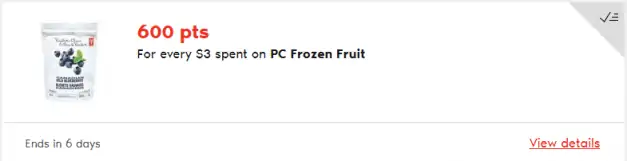
New weekly personalized offers go live on Thursday and are valid until Wednesday of the following week.
Related: Sites That Pay You Cash To Give Your Opinion
2. Check Weekly Flyers for Bonus Points Events
I like the bonus points events that come up frequently, such as the “Get 20,000 points when you spend $250 or more in a single transaction.”
Sometimes, these bonus offers are even juicier, like the one my wife got this week for “7,500 points when you spend $25 on fresh produce.” That’s a good 30% in rewards!
Some weekly bonus offers are for free items, such as this one for a $24.95 value pack when you spend $250 or more.

The bonus offers are sometimes sent through email, they may show up in your personalized offers, or you may find them on the weekly store flyers.
Once in a while, we stock up on our usual necessities, such as toiletries, diapers, etc. to take advantage of these bonus offers.
Other bonus points events include the popular Shoppers Drug Mart “spend $50 or more on almost anything and earn 20x the points” days, Senior days, etc.
Related: Ways To Save Money on Your Grocery Shopping
3. Fine-Tune Your PC Optimum App Offers
The offer emails you get weekly are supposed to be personalized based on what you normally buy, but sometimes that is not the case. If you are getting offers on a product you are no longer interested in buying or do not buy often, you can simply click on the offer and choose “Don’t show again.”
When you do this, the offer is dismissed, and the PC Optimum algorithm learns and shows you other product offers that are more likely what you want.
Another trick is to save an item for later. Click on the product offer and choose “Save for next week.” This will save an offer for later, giving you an extra week to redeem it. Not all offers give you the option to save for later.
The PC Optimum app makes managing your offers pretty easy in-app.
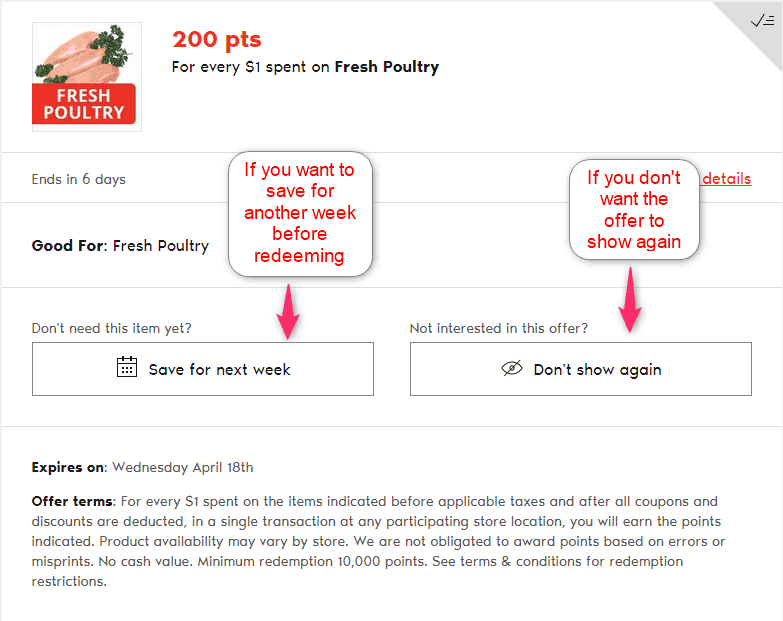
Related: 100 Creative Ways Frugal People Save Money
4. Join PC Insiders
I recently subscribed to PC Insiders, and depending on what you typically buy, it is one way to upgrade your PC Optimum points game.
Here’s what a PC Insiders subscription offers:
- 10% back in PC Optimum points on all PC products.
- No pickup fee when you use the PC Express pickup service at several Loblaw stores, including Superstore, Valu-Mart, Atlantic Superstore, Zehrs, Provigo, Shoppers Drug Mart, and more. This is a saving of $3 to $5 per pickup.
- Free shipping when you purchase Joe Fresh and Shoppers Drug Mart online.
- 10% back in PC Optimum points on purchases at JoeFresh.com.
- A welcome box in your first year.
PC Insiders subscription costs $120 per year.
PC Financial recently rebranded its World Elite Mastercard to include PC Insiders benefits and higher earn rates. You pay a $120 annual fee for the card and get a complimentary PC Express Pass (valued at $99.99 per year)
5. Use a PC Financial MasterCard
You will earn points faster and get points at Superstore when you use a PC Financial Mastercard for your purchases. For example, with the:
- PC Financial Mastercard: you earn up to 45 PC Optimum points per $1 spent at Shoppers Drug Mart and up to 30 points per $1 spent at Superstore. This card has no income requirements.
- PC Insiders World Elite Mastercard: you earn up to 50 PC Optimum points per $1 spent at Shoppers Drug Mart and 40 points per $1 spent at Superstore. To be eligible, you must meet the $80,000 minimum personal income requirement.
You also earn points when you use your PC Financial Mastercard to shop elsewhere at 10 points per $1 spent.
Therefore, if you prefer to accumulate points that can be used to purchase groceries, you can simply use your PC Financial MC for your other day-to-day spending.
Learn more about the three cards in this PC Financial Mastercards review.
6. Buy Gas at Superstore, Esso and Mobil
Earn even more points by fueling up at Esso and participating Mobil gas stations all year round.
You earn 10 PC Optimum points per litre as a PC Optimum member and at least 30 points per litre when you pay using a PC Financial Mastercard.
7. Use Multiple Accounts for a Family
Family members can sign up for different cards, so they get different personalized offers and then redeem the offers with the most value. My wife and I have different accounts, and the bonus offers we receive can be very different.
For example, I mentioned earlier that my wife got a “flash” offer this week for 7,500 points if she spends $25 or more on fresh produce. I did not receive a similar offer.
Another example is that I get an offer for 10,000 points for every $100 spent, and the same week, she gets an offer of 7,500 points for a $75 spend. If our shopping list for that week is $80, it is obvious that her offer is a better one to use.
Related: 20 Free Cash Back Apps That Pay You To Shop!
KOHO Prepaid Mastercard
Rewards: Earn 1% cash back on groceries and transportation, up to 5% unlimited cash back at partner stores in Canada. Get 5% interest on your entire balance. Users also get access to a free budgeting app, 0% APR cash advances and free credit score checks.
Welcome offer: $20 sign up bonus after first purchase (use CASHBACK promo code during sign-up)
Interest rate fee: N/A
Annual fee: $0*
Closing Thoughts
The PC Optimum loyalty program is excellent, especially if you do lots of grocery shopping for a medium to large family. I like it when I go visit Superstore and pay for my entire shopping with points we have accumulated.
We rarely shop at Shoppers Drug Mart, but if that is where you go, the rewards are similar.
Note that your best option for getting PC Optimum points on most purchases is to pair your loyalty card with a PC Financial Mastercard.
Are there any other hacks you use to maximize your PC Optimum points?
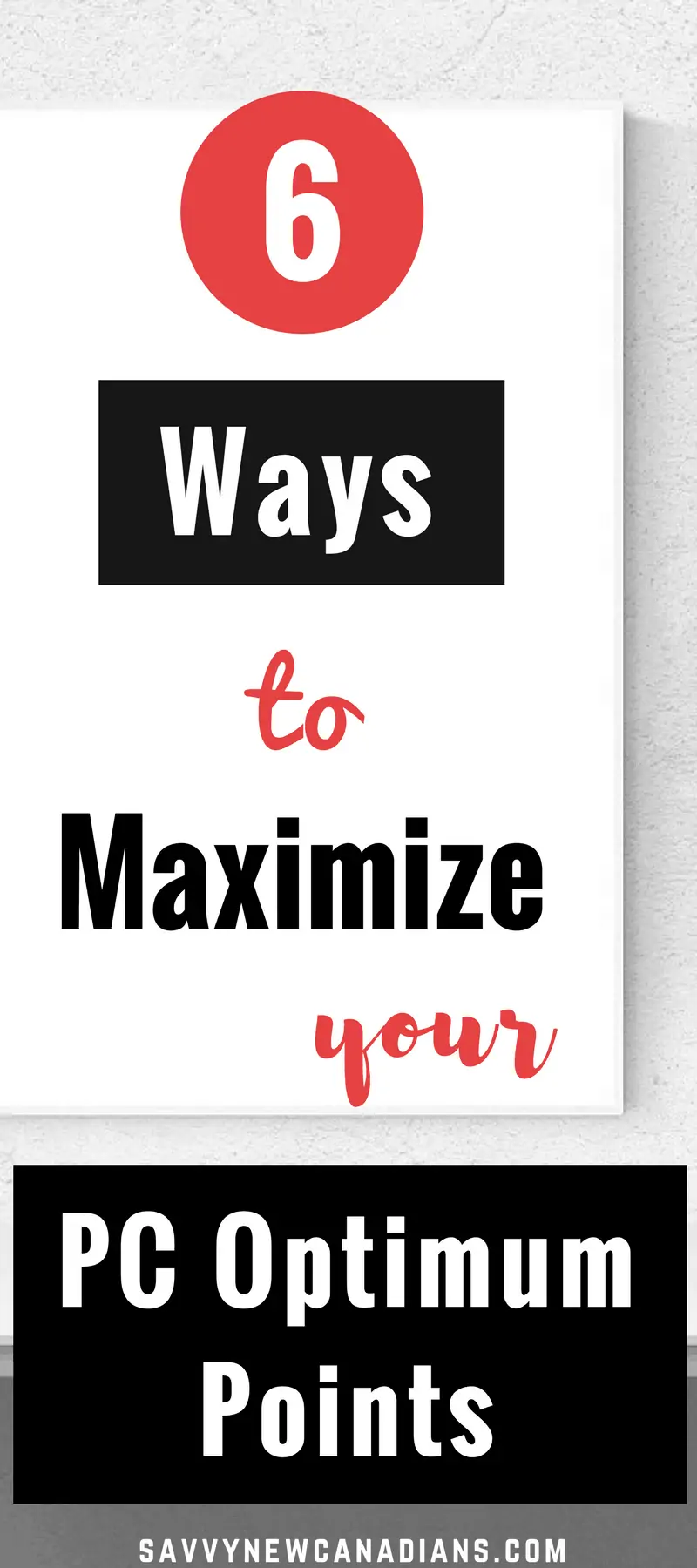
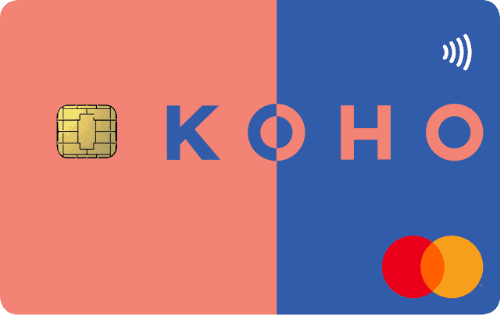




We’ve always used one card for all of us (kids included) but it looks like I should revisit this and get them to get their own:)
@Caroline: There’s a chance you guys may get some better offers on the other cards depending on what promos they are running for the week.
I like this week’s bonus pack-I’m glad you posted it :-). Those are things I would buy anyways. Might have to see about doing our big shop at superstore this week. Also interesting how different the offers can be for members of the same family.
@Curious Frugal: Great, I hope you are able to rack up the points this week! Free groceries – what’s not to love!
Under the old program, I fine tuned my offers all the time with the don’t show again and save for next week actions to the point where i was able to use most of my offers each week. So far with the new program, I am am unable to use these actions of fine tune my offers, they are greyed out. I’ve been told these action will return when my offers become personalized but am unable to get an answer about when that will be, or what has to happen before the system will turn them on for me. Do you know if these actions are available to many others?
@Youif: This sounds odd. I am thinking that the issue may be related to some special offers that cannot be delayed for a week or removed. For the general offers, I am currently able to postpone them for a week or ask that the app not show them to me again. If you have this issue with all your offers, best to call them or maybe try and re-install the app?
Thank you for your great post. I am trying to figure out if any Mastercard is better than none? In my case I do not qualify for PC Financial. So if I have a Tangerine Mastercard, does it help to get more Optimum PC points?
@Johnny: I believe only the various PC Financial Mastercard’s get you more in PC Optimum points. That being said, with your Tangerine card, you will earn your usual 2% cash back if groceries are included in your rewards categories.
Thank you Enoch for this clarification!
“Although the new PC Optimum got off to a bumpy start, I personally think its a great loyalty program.”
The program certainly did get off to a rocky start. There was bad press and boycott hashtags on Twitter! I released a book “How To Earn PC Optimum Points Faster” around the same time the new program launched, and the bumpy start put a damper on enthusiasm (for both the program and my book).
However, I’m glad that they recovered from their misstep and that you still think it’s a great loyalty program. Enoch, if you think that your readers would benefit from my book would you please share it with them?
Is there a max number of pc points when buying an item and using my 1 day 20x point offer?
Eg: at shoppers drug mart 329$ reg. Price x 15 = 4935 pts x 20 = 98700 pts Is that actually the pts i would get?
Thanks. deb
@Debbie: Your calculation sounds about right. That being said, you need to read the fine print for the specific offer. Sometimes, they come with limits and at other times, they don’t.
I have 14532 points. How do I redeem them ?? Does it work like Safeway Air Miles where they ask if you wish to redeem them as cash credits on your grocery purchase??
@Dorothy: Yes, you can swipe your PC Optimum card in the store and redeem your points against your purchase. As it stands, you can redeem $10 now and you will be left with 4,532 points.
The best way to seriously track up the points is to use the pc express app to pre-order your groceries and at the same time take advantage to offers specific to that service. Combine that with both a pc Mastercard and insiders subscription and that’s your best bet. I’ve managed to accumulate 1.5 million points in about 2 years. The best way to use the points is to wait until shoppers has the bonus redemption days and you can get yourself a new TV/game console/whatever you want where 250K points that normally has a value of $250 all of a sudden turns into a $400 value. Also if they offer you substitutions that bring you below a spending threshold for points you still get them. Best of luck to everyone in scoring up as many points as possible.
@Philippe:
Interesting angle. Thanks for sharing!
Hi Enoch,
The beginning of your article may need to be amended. Allegedly now the PC Optimum card does not give 10 points per dollar spent at Superstore. Only if you have the PC Mastercard can you get the 10 points per dollar. At least, this is what the PC Support told me after fighting them for not getting my points per dollar per transaction upon scanning my PC Optimum card.
Thanks!
I had 2 different transactions in Superstore and I didn’t get any points on both.
I called PC Optimum, they said that I get points if I use a pc financial mastercard even though I scanned my PC optimum card.
Then this morning I went to Shoppers to buy milk and toothpaste, and got points!
I don’t understand why I got 0 points in going to superstore hence I used the PC Optimum card, I thought every dollar spent you earn 10 points.
Shoppers Drug Mart has points per dollar with only needing the PC Optimum card. Unfortunately you only get points at superstore from your “weekly deals” unless you have the PC MasterCard which gives you 10 points per dollar which is disappointing in my opinion!
Enoch, you may want to review and revise your article. While it WAS great, the removal of points for any grocery purchases makes PC Optimum much less attractive, and many of your comments are no longer as appropriate as they used to be. I didn’t realize PC Optimum had changed their program until today, when I realized that my points before and after my $200 of grocery purchases had remained unchanged. All of a sudden Sobeys/Safeways’ Air Miles or Save-On’s More card become more attractive.
It’s a good program but if you need assistance, PC Optimum is the worst for support.
PC Optimum ONLY saves previous transactions for 45 days.
It makes it very difficult to consolidate your Mastercard statement with the points. PC Optimum lumps two or three transactions together so you have no idea whether you receive the points or not.
It’s their word against yours.
In today’s world, it’s amazing how something so badly is allowed to continue. Loblaws should look into this. I have read a lot of complaints about this, and still, nothing has been done or changed.
How long does it take to get your 20-100K bonus points for signing up? Does the 10 points per $$ purchase come automatically or do you have to waite for them to get added to your point total
I love this reward. Been using it since I arrived in Saskatchewan. I moved to Ontario. There’s not much RCSS or Loblaws to shop from in where I currently live, but Walmart.
Apparently I’m getting points when I shop at Loblaws but they disappeared from my weekly email. It’s indicating I have 0 points for months now plus I don’t get any personalized offers anymore. I’m fed up.
Hi, Can you tell me exactly how many times the points can be used until they expire. Example, I receive an offer for every $1.00 equals 200 points for tomatoes. So I buy my tomatoes and have spent $4.00 in total so I receive a total of 800 pts. So, can I purchase this same offer on another day and still get the offer. I can’t find anywhere where it says how many times we can use the offer after having used it for the first time. Can we keep on using it until it expires and will we get the points every time? Or is it only a one time offer use. Hope my explanation is clear and you can answer my question. Thxs, Nan
@Nan: Generally, you can claim the points per transaction. For example, if there’s a limit of one for an offer and its a great discount. I have often paid for my shopping, put it in my vehicle, and returned to the store right away to make another purchase. I have had no issues with stacking up on points this way. Hope that answers your question?
Here’s what I think stinks about the program. We don’t get the same offers, or we can’t get the same offers as someone else. They say they personalize it, and that sounds oh so great, but then we see someone getting an extra $1.50 off of butter that goes on sale, and we don’t get the same discount!
I mean we buy butter every week it’s on sale, usually at Shoppers. We have like 15 in the fridge now, and just the week before last, we bought 4 on sale, and my Mom’s friend got hers for an extra $1 less than us. Two weeks later, the friend got another offer, and we still don’t have it.
Makes us really not want to be loyal at all. Terrible system!
would love to see a follow up article on ways to maximize the redemption of the points 🙂
I have noticed that I often receive an offer for something I bought the previous week, so sometimes it works to buy a small quantity of something then wait for the offer to stock up on the same item the following week or weeks. Mind you, this does not always work, yet as an example I bought PC soup on sale last week & whaddaya know, I have an offer for PC soup this week! Fortunately, since the soup was on sale last week it makes no difference to me now, yet does demonstrate how the algorithm sometimes works.
If I have an offer (receive 2000 points/every $10.00 spent) and I spend 9.98 will I still receive the 2000 points?
@Janice: I don’t think so. The amount spent must equal or exceed the minimum stated.
Pc points use to be good when you could redeem for Gift Certificates. I wasn’t happy when they removed this feature.