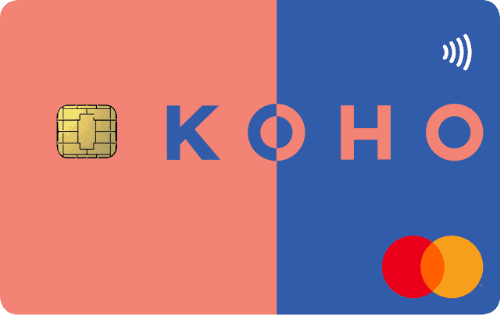The Capital One Shopping extension is one of the handiest browser tools you can use to save money while shopping online.
For every eligible item you want to check out, this free extension automatically searches coupons, compares prices between platforms, and provides generous redeemable rewards, allowing you to save money without doing extra research.
This article has everything you need to know about the Capital One Shopping extension, including its main features, how it makes money, and whether its pros outweigh the cons.
Key Takeaways
- Capital One Shopping automatically applies the best coupons during checkout, offers instant price comparisons across websites, and rewards redeemable points for eligible purchases.
- While using Capital One Shopping, it’s important to note that points cannot be exchanged for cash, and discounted prices may create added temptation for online shopping.
Is Capital One Shopping Legit?
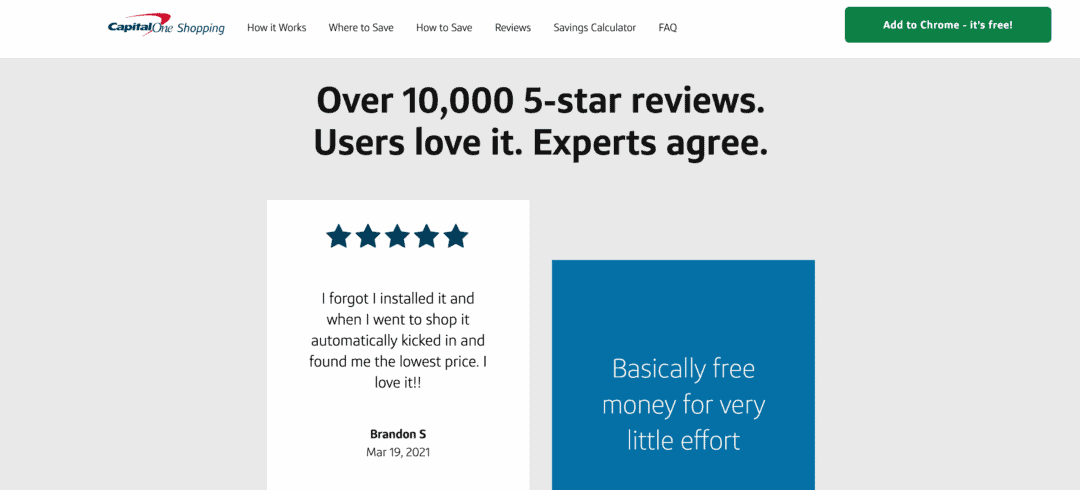
Yes, Capital One Shopping is a completely legitimate platform. It was launched in 2014 and was known as “WikiBuy” until one of the most reputable companies in the financial industry, Capital One, acquired the platform in 2018.
This platform helps customers save up to $160 million annually for absolutely no charge. Hence, you don’t need to worry about getting scammed or charged with hidden expenses when using this extension for your online shopping journey.
How Does Capital One Shopping Make Money?
Like most coupon platforms, Capital One Shopping earns in numerous ways. Let’s go over the primary types of affiliate commissions this extension makes money with.
Pay-per-click (PPC)
As mentioned earlier, Capital One Shopping will always redirect you to platforms that can help you save more money. That said, every time this extension successfully moves you from one website to another, it’ll earn a small commission fee just for making you click a link that leads to this platform’s partner website.
Pay-per-sale (PPS)
On top of getting money by redirecting traffic between a variety of retailers, Capital One Shopping also earns a small commission for every sale that’s made with its help.
This affiliate commission is where the browser extension makes most of its money, and it’s also the source of rewards points buyers earn after making purchases.
Pay-per-lead (PPL)
Capital One Shopping also earns money for every “lead” it provides its partnered retailers.
Leads, in this case, refer to people that sign up on the platform. So, if you only visit a retailer that Capital One Shopping recommends without signing up for an account, the extension won’t earn this portion of the affiliate commissions.
Take note, though, that the affiliate commissions mentioned above aren’t the only ways the platform earns money. The extension’s advertisement spaces, for example, also account for a big chunk of its income.
What is Capital One Shopping?

Capital One Shopping is a free browser tool that automatically searches coupons, provides redeemable rewards, and compares prices between platforms whenever you shop online to help you buy more for less money.
Launched in 2014, this extension was formerly known as WikiBuy but was later rebranded as Capital One Shopping when it was purchased by the American bank holding company Capital One.
This money-saving extension works with over 30,000 online marketplaces and helps its users save hundreds of millions of dollars annually.
As an extension, Capital One Shopping is compatible with Google Chrome, Mozilla Firefox, Microsoft Edge, and Safari. But, of course, this tool also comes in the form of a mobile application, letting you truly maximize your savings regardless of the device you use to shop online.
Capital One Shopping Features
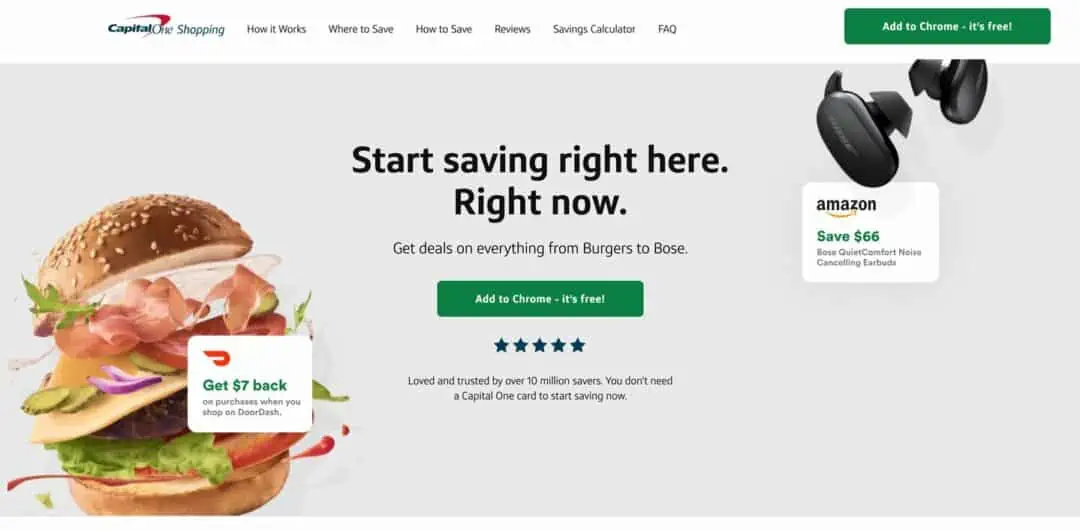
Automatically Applying Coupon Codes
Extreme couponing has been around for decades as one of the best tried and tested ways to reduce shopping expenses offline and offline. But let’s face it, finding and collecting coupons is not exactly the easiest and fastest process to do.
Luckily, Capital One Shopping spares you the trouble of digging around to find coupons that suit your purchases. At the checkout, it’ll automatically find the coupons and promo codes that’ll work for your chosen items in just several seconds.
Wanna know the best part?
The system will also filter through all the eligible coupons for your purchase so that, guaranteed, the coupon that’ll save you the most money will be applied.
Instant Price Comparisons
With tens of thousands of retailers online, it’s pretty much impossible to always find the best deals manually.
Fortunately, though, Capital One Shopping has your back in always prioritizing the cheapest offers. This extension instantly scans through every major website that also has the item you want to purchase. Then, it’ll redirect you to the retailer that has the best deal at the moment.
All you have to do is click the link that Capital One Shopping redirects you to, and you can check out the cheapest prices without further delays or interruptions.
Earn Rewards For Gift Cards
Earn redeemable rewards for every eligible purchase you make through Capital One Shopping. The credits you accumulate through this platform’s rewards program can be redeemed as gift cards at dozens of retailers, including eBay and Walmart.
How To Use Capital One Shopping on Amazon

Using Capital One Shopping on Amazon is pretty straightforward. After all, the process of using this shopping extension is generally the same regardless of the retailer you’re purchasing from.
First and foremost, you must install the Capital One Shopping browser extension and create or sign in to your account. After that, just go straight to the Amazon website, where the extension should pop up and confirm that you want it to access your information on Amazon.
Once you finish this step, all that’s left to do is browse any Amazon products like you usually would.
When better deals are available compared to the specific item you have on your screen, the Capital One Shopping extension will automatically appear and inform you of how to maximize your savings.
On that note, you won’t need to do much other than click the buttons that Captial One Shopping recommends when buying on Amazon.
Pros and Cons of Capital One Shopping
Pros:
- You can automatically find and apply coupons without spending too much effort or time.
- The reward points can be redeemed as gift cards, which can further help you save more money.
- This extension is super easy to use as it pops up only when necessary and has self-explanatory buttons.
Cons:
- You can’t exchange reward points for cash.
- Being able to win discounts anytime can lead to impulse buying or overspending.
- Like most coupon platforms, Capital One Shopping won’t be able to find you the best deals 100% of the time.
Capital One Shopping Extension Alternatives
If you’re not totally sure about using Capital One Shopping yet or simply want additional options to save money while buying online, consider these three alternatives below.
Capital One Shopping vs Rakuten
Previously known as Ebates, Rakuten is another excellent money-saving shopping extension that’s totally free.
This platform lets you earn cash back rewards, but unlike Capital One Shopping, you can redeem your points as cash through cheques or PayPal instead of gift cards, which many find more appealing.
Rakuten

$30 sign-up bonus when you spend at least $30
Earn up to 40% cashback
Features 3,000 stores and retailers
Redeem earnings by PayPal & check
Capital One Shopping vs KOHO
Enjoy up to 5% cash back for your eligible purchases by using the KOHO Mastercard. Although this alternative isn’t an extension like Capital One Shopping is, it still offers plenty of opportunities for you to save money online.
For zero monthly fees, you can use the KOHO Mastercard to automate your savings, get real-time insights into your spending patterns, and access a versatile app for your all-around financial needs.
Moreover, the balance you leave on this card can earn up to a 2% savings rate, which helps further maximize your savings.
KOHO Prepaid Mastercard
Rewards: Earn 1% cash back on groceries and transportation, up to 5% unlimited cash back at partner stores in Canada. Get 5% interest on your entire balance. Users also get access to a free budgeting app, 0% APR cash advances and free credit score checks.
Welcome offer: $20 sign up bonus after first purchase (use CASHBACK promo code during sign-up)
Interest rate fee: N/A
Annual fee: $0*
Capital One Shopping vs Honey
If you want to save through promo codes and coupons and not just cash back, consider using the free browser extension, Honey.
Like Capital One Shopping, it compares and contrasts over 30,000 shopping sites every time you want to make a purchase. So, you can easily find the best deals without doing any research yourself.
Heads up, though, Honey also doesn’t let you redeem points as cash, only as gift cards.
FAQs
No, Capital One Shopping is a completely free browser extension. So, you won’t be asked to pay a subscription fee regardless of how often you use this tool.
No, they’re not the same. Capital One is a financial company, while Capital One Shopping is a software owned by Capital One.
You can easily get rid of Capital Shopping by deleting your account. If you’re using the mobile application, just head to the “Settings” menu and click “Delete Shopping Account.” If you’re using the desktop extension, though, you’ll need to email Capital One Shopping’s customer support directly.