The Canada Pension Plan (CPP) is a monthly benefit for seniors at least 60 years old who have made valid contributions.
The Old Age Security (OAS) pension plan is for individuals in Canada aged 65 years or older.
When you start drawing income from your pension or collecting old age security, you may begin receiving CPP and OAS tax slips, which contain information you must report on your tax return.
Key Takeaways
- When you start receiving payments from the Canada Pension Plan (CPP) and the Old Age Security (OAS) pension plan, you will also begin receiving OAS and CPP tax slips.
- CPP and OAS tax slips for the current year are available in MSCA on February 1 of each year.
- You can get your CPP and OAS tax slips online through the MSCA website or request to have them mailed to you.
When Will CPP and OAS Tax Slips Be Available?
Tax slips for the current year are available in MSCA on February 1st of each year. Also accessible online are tax slips for the past six years.
The tax slips for CPP and OAS fall under the T4 type:
- T4A(OAS) Statement of Old Age Security
- T4A(P) Statement of Canada Pension Plan Benefits
A T4 slip, or Statement of Remuneration Paid, is a summary of all the money that an employer paid to an employee during a calendar year.
Your employer, payer, issuer or administrator prepares your tax slips. Most employers send your T4 slip electronically by February.
Incomes not on your payslip are classified as T4A or the Statement of Pension, Retirement, Annuity, and Other Income.
How Do I Get My CPP and OAS Tax Slips?
To get your CPP and OAS tax slips, choose between receiving them online or by mail:
- If you opt to receive it online, you will not get it by mail and will receive no notification about the availability of your tax slips.
- If you have not requested to receive your tax slip online, it will be mailed to you.
File your income tax sooner if you want to access your official OAS or CPP tax slips earlier. Tax slips for the tax year 2024 are accessible online beginning February 1, 2025.
If you received the OAS pension from Employment and Social Development Canada in 2024, you will receive a T4A(OAS) slip.
If during the year, you received benefits from either the CPP or the Québec Pension Plan (QPP), you will receive a T4A(P): Statement of Canada Pension Plan Benefits slip.
How To Access Your MSCA Tax Slips
To access your MSCA tax slips, follow these steps:
- Register or sign in to your My Service Canada Account (MSCA).
- From the MSCA homepage, select “Employment Insurance” or “Canada Pension Plan/Old Age Security.”
- Go to “Tax information” and select “Tax slips.”
- From the drop-down menu, choose the tax slip year you want to access.
- Select “View” and click the hyperlink to access your tax slip.
You can view, save, or print official copies of the T4A/NR4 for CPP and OAS.
Electronic copies of your tax slips are considered official documents by the Canada Revenue Agency (CRA) and can be attached to your income tax return.
Can You Download Your T4 From the CRA Website?
Yes. Just log in to My Account for Individuals and follow these steps to find CRA T4 online:
- To find your T4 slip online, scroll down to the bottom right of the page and find “Related services.”
- Click “Tax information slips (T4 and more).”
- Select a tax year and the information slip you need. Click “Next.”
- Select the slip you want to download. Click Print/Save PDF and save the slip.
CRA notes that not all slips are uploaded on time to its website.
FAQs
If you have opted out of mail delivery, you will not receive your OAS and CPP tax slips via mail. You can access your tax slips online by logging in to your My Service Canada Account. To inquire about your tax slips, call 1-800-277-9914 or visit Service Canada.
The Canada Revenue Agency mails T4A slips to taxpayers since the information on the slips is needed when filing income tax and benefit returns. The CRA typically mails tax slips if there is no request to receive tax slips online.
If you do not receive an expected CPP payment, contact your financial institution or the department or agency that issues your payment. If they cannot confirm issues or errors, contact Service Canada at their toll-free number at 1-800-277-9914.
If you are self-employed, doing contract work, or have a side hustle business, you will get a T4A slip. The T4A (or the Statement of Pension, Retirement, Annuity, and Other Income) is a record of your earnings that do not appear on your payslip.
Related:

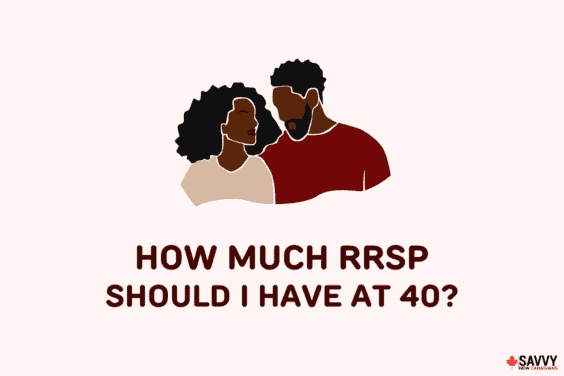
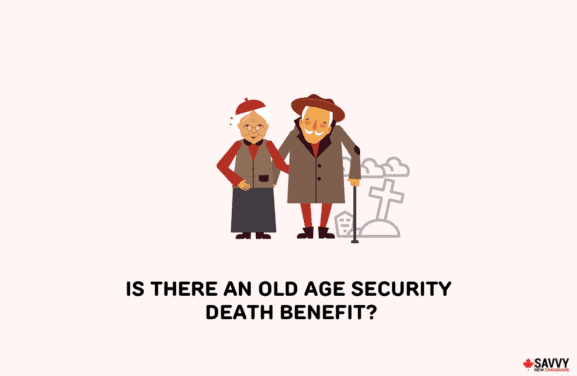

I am unable to file my taxe return as I have not received the slips for T4A P or T4A OAS or T4 A slips!!